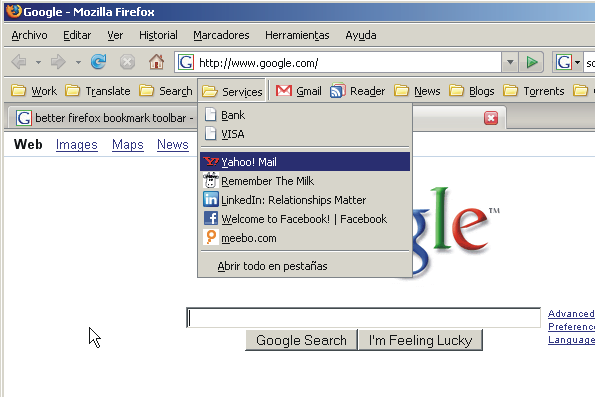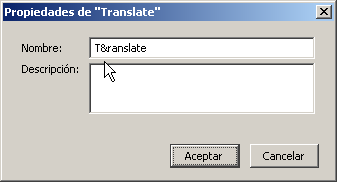User:Dregio/Bookmark Toolbar Shortcuts
From MozillaWiki
As shown in the image below, the bookmarks toolbar should be made easily accessible through the keyboard.
Current situation
To access a bookmarks toolbar item using the keyboard, you must go through the "Bookmarks" main menu item, then select "Bookmarks Toolbar Folder", and then the item you want.
Proposal
Make the bookmarks toolbar easily accessible via keyboard, very much like the main menu.
The bookmarks toolbar items should have keyboard shortcuts. Look at the underlined letters in the image above. Pressing an Alt+letter combination, should either:
- In the case of a bookmark folder, display it's items, the same way as when clicking it.
- In the case of a bookmark, open it.
Additional stuff
- Some function key should give focus to the bookmark toolbar (something between F8 and F12). Or maybe it should be treated like an extension to the main menu focus cycle: when the main menu is focused with the last item selected (the Help item normally), and the "Right arrow" key is pressed, the first item in the bookmarks toolbar should be selected.
- The keyboard accelerator character for each item should be automatically selected, and it should be possible for the user to change it, adding a "&" sign in the name of the bookmark.