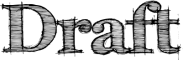Thunderbird:Interactive Status Bar
The current the status bar acts as one of the only notification systems to the user. However the status bar is a steady stream of temporal plain text messages. The messages are helpful if you understand what they are indicating, otherwise to most people they only convey general activity happening. In general the messages end up lacking meaning because there is too much information running by.
The Interactive Status Bar is set to replace the current status bar in the Thunderbird:Status Bar. It intends to give users a much higher level of notifications about events in the system and work in conjunction with the Thunderbird:Activity Manager for also showing history and more detail of events.
Initial Designs
Clearer mockups and examples to follow shortly.
+------------------------------------------------+
| {v} Downloading New Messages (1 min remaining) |
+------------------------------------------------+
+------------------------------------------------+
| {>} Moved _Road Trip_ to _Archives_ |
+------------------------------------------------+