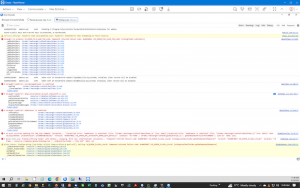Thunderbird/Support/TB115.0SupportIssues
WORK IN PROGRESS
- TB 115 was released on Tuesday July 11, 2023
- TB 102.15 -> 115.2.1 auto updates turned on Wed Sep 6, 2023 at 5%, turned off 5 days later because of some issues
- TB 115.2.3 released around noon Pacific September 20, 2023 with fixes for bug 1847401: "unified folders does not show subfolders of IMAP Inbox and other folders anywhere. And other manifestations" and blank folder bugs like: bug 1852814, bug 1853824, bug 1853961 and moar
- September 27, 2023 automatic updates from 102->115 set to 5%
- 115.3.1 September 30, 2023 with libvpx fix among others like bug 1850732: "Importing .ics file (locally or remotely by CalDAV) ultimately freezes Thunderbird (Lightning)" - automatic updates from 102->115 set to 10% (see 115.3.0 and 115.3.1 release notes)
- bug 1814823:"Saved scopes or other login info breaks Microsoft OAuth" <-- fixed in 118b5, may be uplifted to a future 115 build <- fixed in 115.3.0
- 115.3.2 will hopefully fix bug 1847658: "calendar invitation not send to attendees (but is sent to organizer)"
- 2023-10-11 Thunderbird 115.3.2 released
- 2023-10-16 Thunderbird 115.3.3 out this week I believe
- don't think we can fix bug 1857694:"115 Supernova font / screen scaling size issues (eg oversized/huge)" and [1]: alex in comment 3: "layout.css.devPixelsPerPx is preference that comes from Firefox and we don't use nor support.Probably these users edited it in the past when Thunderbird UI wasn't really responsive nor scalable via built-in density or font size.I don't think we have any control over that pref, and we can't even ignore it." tb-support-crew and SUMO question 1424372:
Chatting with a developer, and consistent with Toad-Hall's instructions at https://support.mozilla.org/en-US/questions/1424372#answer-1606067, resetting layout.css.devPixelsPerPx to default value -1.0 should help with your size issue.
- 2023-10-24 Skippng 115.4.0 due to bug 1837152: "Add account context menu to unified toolbar get messages button" <-- should be able to ship 115.4.1 later this week <-- fix relies on nested CSS which doesn't work on TB115 5% of the time so backed out of 115 will be in 117
- 2023-10-25 Thunderbird 115.4.1 shipped as of 1pm Pacific with bug 1837152 backed out, will be in 117 or later.
- 2023-11-06 Thunderbird 115.4.2 shipped.
- 2023-11-16 Thunderbird 115.4.3 shipped.
- 2023-11-21 Thunderbird 115.5.0 shipped.
- 2023-11-27 Thunderbird 115.5.1 shipped
(we skipped 115.5.0). - 2023-12-11 Thunderbird 115.5.2 shipped: bug 1860322: "Grouped By view breaks after reversing sort order and applying quick search"; bug 1846127: "Local Folders - Apply columns to - folder and its children - mail account - mail account fails"
will be shipped on the 11th or thereabouts: Wayne in tb-planning: "115.5.2 will take the bulk of what would have otherwise gone into 115.6.0. We build 115.5.2 the week of Dec 4, probably Thursday Dec 7" - 2023-12-19 Thunderbird 115.6.0 likely shipping date: Thunderbird 115.6.0 is the next release: notable user facing bug fix: bug 1840500: "It may fail typing first character after changing font name in empty paragraph"; crash fix bug 1819882: "Crash in [@ nsBaseWidget::NotifyLiveResizeStarted] via nsWindow::ProcessMessageInternal"
- 2024-01-08 Thunderbird 115.6.0 likely shipping date; again see Wayne's post in tb-planning:
- 2024-02-18 Thunderbird will have PT BR keyboard shortcut fix and many other minor fixes. See bug 1877232: "Thunderbird find shortcuts for pt-BR reported incorrect"
- 2024-04-18: EDIT Shipped approx 10:30am Pacific ; fixed in 115.10.1 -- > 1891889: Thunderbird process hang, remain active after closing: <--affects Thunderbird 115.10.0, fix is in progress
Contents
Thunderbird 115.0 issues
tl;dr: No major issues found in SUMO. As expected, unsupported customizations from 102 broke in 115 and the new user interface in particular the Unified Toolbar led to a few issues for some. Carryover issues from 102 and earlier releases.such as MS OAuth, Exchange, etc continued.
- Awesome Thunderbird support volunteers and staff: Please add any issues to this page using the tagging convention from Wayne and Roland: tb115, bugx, etc.
- This page is a curated summary of: Thunderbird/Support/TB115.0SupportIssues/Details
Fixed in 115.0.x
Not so minor
(not in order)
- bug 1846127:
115 regression --> "Local Folders - Apply columns to - folder and its children - mail account - mail account fails" <-- there is a fix for 122, it might be back-ported to 115<-- fixed in 115.5.2 -
bug 1857223: "Thunderbird 115 - new interface that had lost my emails and my calendars: blank calendar and message tab. Error about3Pane.js, TypeError: webBrowser is undefined"<-- fixed in 115.4.0 but may still have further issues, waiting for bug reporter to file a new bug - bug 1859512: "[flatpak] Prepare CI for publishing to Flathub changes scheduled for November 6th 2023." <-- need to fix this or flatpak will stop working on Nov 6
- we'd like the following accessibility bugs to be in 115.4.x but as of 2023-10-18 there is no WIP yet:
- bug 1850266:"When toggling the Quick Filter button off and on, persisted settings should be remembered"
- bug 1859568: "Use Enter key to open a message list from a folder"
-
Kai in #tb-comms: Because SHA-1 is not longer secure (since 2013!), when someone receives a digitally signed email in TB 115 that uses the old SHA-1 algo, we report the signature as "bad". <-- Some folks e.g. Italian government departments (and apparently: MS Office 2019 Outlook using Exchange Online still produces SHA-1-SMIME-Signatures today) are still using SHA-1 and are complaining in bug 1854592:"Thunderbird version 115 treats an S/MIME signature as invalid (e.g. from a PEC certificate) if the signature used SHA-1" --> Comment 15: `"NIST formally deprecated use of SHA-1 in 2011 and disallowed its use for digital signatures in 2013, and declared that it should be phased out by 2030.[14] As of 2020, chosen-prefix attacks against SHA-1 are practical."` --> potential unimplemented workaround would be to create a pref: e.g. "smime_signatures_accept_insecure_sha1", by default set to false, and users could set it to true. <- aiming to get this in 115.4.0 week of October 23, 2023<-- fix is in 115.4.0, from the blog post: "Thunderbird 115 and Signatures Using The Obsolete SHA-1 Algorithm":search for the setting mail.smime.accept_insecure_sha1_message_signatures and set it to the value true -
bug 1854422: "iCal web subscription Thunderbird 115.2.x does not load" <-- hoping for a fix in 115.3.2<-- fixed in 115.3.2 -
bug 1847658: "calendar invitation not send to attendees (but is sent to organizer)" <-- not fixed in 115.2.3 <-- hoping for a fix in 115.3.2<-- fixed in 115.3.2 - Blank Folder Pane issue could be one or more of:
-
bug 1853961: "Since upgrading to 115.2 from 102.15, cannot see IMAP mail folders or mail"<-- fixed in 115.2.3 -
bug 1852814: "Since upgrading to 115, all imap emails disappear on each startup"<- fixed in 115.2.3 -
bug 1853824: "Catch errors from broken folders when filling the folder tree"<-- fixed in 115.2.3
-
- We believe this was fixed in 115.2.3
Blank Folder Pane issue (see bug 1847401: "unified folders does not show subfolders of IMAP Inbox and other folders anywhere. And other manifestations" and https://thunderbird.topicbox.com/groups/support-crew/T46a725cd81410c73/current-hot-issues-with-folders-and-messages-list ) : Thunderbird 115 blank folder issue browser console screendump; Workaround which allows Thunderbird to display folders but doesn't solve the problem for the offending folder: drag offending folder e.g. "safe harbour_" in the example below to the desktop out of the Thunderbird Folder using Windows Explorer or macOS Finder or whatever it's called in Linux :-) !) key things:- 1. NS_ERROR_FILE_NAME_TOO_LONG 0x80520011 nsIMsgFolder.subfolders
- 2. gloda.index_msg Problem entering folder xxxx (in this case folder name is "safe harbour_".) undefined:629 0x80070057 illegal value nsIMsgLocalMailFolder.getDatabaseWithReparse
You can see 1. and 2. in in this full screen screenshot, and here's a thumbnail:
-
bug 1847401: unified folders does not show IMAP Inbox subfolders anywhere --> geoff: "If subfolders of your inbox were included in the search, they would be displayed in the unified section of the folder tree, as subfolders of the inbox. If they're not included in the search, they should be shown below (but they're not, which is what I've attempted to fix)." <-- trying for a fix in 115.2.3 (Subfolders were not included in the search by default until 115, but you can now choose whether or not they're included in the search by opening the properties of the unified inbox.)"<-- fixed in 115.2.3
-
-
bug 1851871: Message header display delayed by images that are slow to load and bug 1840943: Message headers missing or slow to load in message preview for some messages (rarely, and random). Displays in message list. <-- trying for a fix for both these bugs in 115.2.3<-- fixed in 115.3.0 -
1843637 v115 fails to subscribe Imap subfolders at folder hierarchy-depth > 2; v <=102 works OK filed July 14, 2023 <-- I don't think this was discovered in SUMO. <-- UPDATE 31July2023: We believe this is fixed in: bug 1843637: "v115 fails to subscribe Imap subfolders at folder hierarchy-depth > 2; v <=102 works OK". This fix will be part of 115.1 which will be out the week of August 7th if things go as planned.<--fixed in 115.1
Minor issues
(not in order)
- bug 1832149: "No longer showing status info like "Opening Inbox..." or "Loading message..." in status bar of TB Beta 113.0b6" <-- not sure if this will be uplifted to 115
- bug 1854064:"Can't activate "All Folders" folder mode, JS error in setFolderPropertiesFromFolder() if server hostname is empty. Breaks 3pane" <-- "The problem was that I had some accounts without a server name, since I only had them to consult historical emails, but as soon as I reconfigured the server name in those accounts I was able to see the all folders option." <-- magnus couldn't set the hostname to NULL through the UI, so another legacy profile thing?
- smart card crashes TB something to do with signatures? {bug 1856799: "Crash in Athena Smartcard Solutions' asepkcs.dll module"
- There may or may not be an issue with the Sonoma update to macOS and 2FA for icloud email, see 1426109: "MacOS Ventura update to MacOS Sonoma caused Thunderbird to stop working" <-- to be confirmed, sumo tag
tbsonoma - bug 1837152: "Add account context menu to unified toolbar get messages button" >-- comment from Martin: "We offer a context menu on the in-context get messages button that allows users to get messages for a specific account only. We should offer a similar context menu on the get messages button in the unified toolbar" <-- requires string changes so not going to be in 115.x
-
bug 1838589:Items in the view button are not persistent <- Better title: Eye icon > View > "Unread" is not persistent in Unified Toolbar (it reverts back to "All" when you switch folders in Unified toolbar)<-- fixed in 115.4.0 - bug 1843023: Keyboard shortcut wrong on macOS when running TB in Dutch <-- Dutch Keyboard shortcut for macOS is broken! Should be Command Q but it is Command F erroneously.
- 1423319: Preview of new messages in inbox by hovering over inbox that was in 102 is gone in 115 <-- wayne: `The message snippets on hover is intentionally removed - it affects accessibility`
- Middle click does nothing tb115, in 102 it opened a message tab in the background. There is as possibility the fix for this will be backported to 115. See bug 1842482 'Reimplement middle click "open message in a tab" action'
- Unified Folders
- 183672: unified folders doesn't show spam folder <-- WORKAROUND: "If you right-click on the unified folder and click on Properties, you can choose the folders that the unified folder looks in."
- add your issue here :-)
- Printing
- 1843628: Printing issues with HTML E-Mail (only email headers and big whitespace on first page) <-- " just sending a simple (HTML) mail with two lines of text from Outlook and trying to print the received mail in Thunderbird results in this behaviour. (Setting to simplified HTML circumvents the issue, but that page is then no longer correctly formatted of course)."
- Multiple instances: 1418762: Printing Issue with latest update ; 1418770: Thunderbird Email and Printing; 1419283 from July 25
- Canned Response:
- 1843628: Printing issues with HTML E-Mail (only email headers and big whitespace on first page) <-- " just sending a simple (HTML) mail with two lines of text from Outlook and trying to print the received mail in Thunderbird results in this behaviour. (Setting to simplified HTML circumvents the issue, but that page is then no longer correctly formatted of course)."
There is an (untested by me since I can't reproduce the problem) workaround (some subtle HTML formatting might be lost): # On Linux and Windows, hit the alt key to display the menu (not needed on Mac) # View > Message Body As > Simple HTML # Print the email
- people wondering why the hamburger doesn't have every option
UserChrome and unsupported customizations
- people wondering how to add the menu bar
- people wanting to get rid of the Unified Toolbar
- 1418557 I tried "Customize..." but looks like it doesn't allow to customize anymore, toolbar buttons editing only., same issue: 1418375 How do I remove "Unified Toolbar" in Thunderbird 115
- 1418113 How to remove the new toolbar in version 115? <-- jschroed57 has an unsupported userChrome hack :-) in this question
- A few people complained they can’t zebra stripe the Message List Pane like they did in 102 (which was not the default so they must have used an add-on in 102 or are using 9x or 7x?!?)
- 1418513 mailbox display with alternating lines of white/grey backgrounds in Thunderbird 115? <--- T-H has a userChrome hack :-) for this
- 1418491 Grid lines (or "zebra striping") in Message list view? <--- David has a userChrome hack :-) for this
- customizations (please note that userChrome.* has never been and will never be supported):
- 1419774: Change Folders to be red if it has new mail
- 1418612 Want to change the background colour of Message List Pane on macOS Ventura, too much contrast in Dark Mode
- 1418148 Move Tabs to Unified Toolbar to reclaim vertical space
- 1419564: Folder Pane: Change fontsize & remove bold
- userChrome.css worked in 102 broken in 115: 1418599:I want the unread messages in the list of messages pane to be "orange"
- userChrome.css worked in 102 broken in 115: 1418292 It appears only part of my userchrome file affects customization in latest release (115)
- userChrome.css worked in 102 broken in 115: 1418273 Thunderbird 115 now ignores my userChrome.css for Message List Pane
- userChrome.css worked in 102 broken in 115: 1418271 supernova unified toolbar button colors
- unsupported userChrome customization recommended by contributor: 1418269 Would like Menu Bar above the Unified Toolbar, same issue: 1418243, 1418219
- 1418356 Message list Pane display font not customizable & missing "get mail" button <-- get mail button is there in 115, not sure why this person doesn't see it
Calendar
- bug 1847658: "calendar invitation not send to attendees (but is sent to organizer)" <-- not fixed in 115.2.3
-
bug 1849540: Thunderbird freezes when adding CalDAV calendar with VTIMEZONE <-- "TB freezing only if two conditions are met: 1. The iCalendar file of the exported CalDAV calendar comprises the VTIMEZONE object and 2. The calendar is provided by the CalDAV server of Horde Groupware." <-- Deutsche Telekom is a provider with this issue.<-- from Sean "In summary, Horde generates invalid recurrence rules (aka RRULE) in its time zone definitions. Per the iCalendar spec, we should be ignoring these, but we fail to detect them and loop infinitely looking for an occurrence." --> bug closed as duplicate of bug 1850732: "Importing .ics file (locally or remotely by CalDAV) ultimately freezes Thunderbird (Lightning)" <-- trying for a fix in 115.2.3 <-- looks like this will be fixed in 115.3.1 or later but not in 115.3.0 <-- fixed in 115.3.1
- September 14, 2023: For hotmail, outlook.com, live.com and other email hosted on MS365 / Office 365, people in TB115 are seeing cannot send emails because: bug 1798875:migrate Office365 accounts to OAuth2 authentication (password only, Less secure apps will not work starting Oct 1, 2022): never migrated them successfully to OAuth2 before upgrade.
- Solution: Delete the scopes for sending and receiving emails as per Microsoft OAuth Authentication and Thunderbird in 2023 (use the config editor to filter for "oauth2", find the appropriate server(s), and delete the entries for "oauth2.issuer" and "auth2.scope") or
wait for a Thunderbird 115 build with the fix to bug 1814823: Saved scopes or other login info breaks Microsoft OAuth<-- fixed in 118b5, maybe uplifted to a future 115 build <- fixed in 115.3.0 - Workaround: Switch to from OAuth back to "normal password" (as per reddit user momplaysbass:Cannot send email after upgrade to Thunderbird 115; smtp.office365.com;starttls on port 587;Authentication method: normal password) which still works in September 2023 even though it was supposed to stop working in October 2022: NB: normal passwords will eventually stop working so it's best to use OAuth2 as per the real Solution above.
- Solution: Delete the scopes for sending and receiving emails as per Microsoft OAuth Authentication and Thunderbird in 2023 (use the config editor to filter for "oauth2", find the appropriate server(s), and delete the entries for "oauth2.issuer" and "auth2.scope") or
-
bug 1814823 - Saved scopes or other login info breaks Microsoft OAuth <-- "If you can login on a new profile in Beta or 102.7.1+, but cannot on a profile that was created in 102.6.1 or earlier, you may be affected by this bug. "<-- fixed in 118b5, maybe uplifted to a future 115 build <-- fixed in 115.3.0 - Changing from OAuth to "normal password" allows people to send emails: 1419635
- Another theory about some hotmail/outlook.com/live.com email issues is that people are entering their password into the "Set Up Your Existing Email Address" which causes it to fail. Instead folks should leave the password field blank and click Done which will cause their browser to open up and ask for the outh password. Instances of this issue: July 29, 2023: 1419686
- 1419572: is a typical example of not being able send email <- Could wrong SMTP server in a multiple account situation (where 1 or more accounts are hotmail or outlook.com or Microsoft/Office365 accounts?) be the cause of many people's issues?
- Theories:
- "Some admins refusing to approve Thunderbird and thus cutting off their users due to the new client ID. There's nothing we can do about this but advise users to talk to their admins."
- "Folks already using OAuth2 who now have stale scopes due to us storing these as preferences. These users can delete the stale scopes, but that's a pain for them and we should probably do this for them automatically. (And long term, we shouldn't store scopes in preferences. Maybe we just fix it by getting rid of that.)"
- "Folks who have SMTP disabled. This is easier to tell apart, because it's generally just that they can't send messages but can receive them."
- Many possible other issues!
Antivirus
Often AV software breaks new versions of Thunderbird until the an update is released. Don't use AV from anybody except Microsoft if you are on Windows is my informal recommendation since all 3rd party AV are worse than MS's and break TB for longer in my anecdotal :-) experience
- July 29, 2023 1419642: On latest update of TB, all my settings have again been scrambled (it takes forever to go though every setting on TB!) and I've again lost the BD spam toolbar, even though it is installed and enabled. ...Uninstallation of Bitdefender using the Uninstall Tool downloaded from the website, rather than Uninstall in Windows , followed by a scan with the programme Everything and removal of another 5 BD files finally removed the BD extension from the Manage Extensions list! <-- I wish I could say that BitDefender or any antivirus software has a great track record of updating consistently and not breaking TB randomly. But no AV vendors are consistently bad that way :-) There is a new version of Bit Defender, 27.0.86, released on July 31, 2023. Perhaps it helps? <-- UPDATE 15 August 2023 See: bug 1847960: "Bitdefender Toolbar can not be disabled"
- mozillaZine: 3111707: Avast blocking sending mail for outlook user <-- found July 29, 2023 workaround: uninstall Avast One (disabling it didn't work)
Add-ons
The following is an incomplete list of add-ons that have issues in Thunderbird 115. Please add to this list add-ons that have issues and if you find an add-on has been updated and works with Thunderbird, please strike it out using <del></del> (not in order,numbered for convenience)
- July 31, 2023 1419785: Display User Agent - doesn`t work with TB115
- July 27, 2023: protz's Manually Sort Folders is broken in 115 (see msf issue #199), luckily there's a beta version (which has issues with sub folders and unread counts but otherwise works): Manually-Sort-Folders-v3.2.zip <-- beta 3.2; SUMO Questions: 1419526: In pre 115 versions I used the "Manually sort folders" add-on to sort folders to how I want to prioritise them
- Import Export Tools NG (IETNG) is broken in 102. But happily v14 beta 6 of IETNG works :-) see: https://github.com/thundernest/import-export-tools-ng/issues/408 ; SUMO Questions: upgraded to ver 115.0.1 & now can't get importexporttool to work!!! can't use it without this tool
- August 4, 2023 : 1420174: "Outlook Address Book Enabler" causes Thunderbird to take 60 seconds to start i.e. slow start! <-- "Outlook Address Book Enabler" version 1.0.2 last updated May 19, 2023. Hopefully fixed in future versions.
- "Remove Duplicate Messages" aka removedupes doesn't work in TB115. A beta version, 0.5.4 beta 5 apparently fixes it. See: 1418785: Thunderbird 115.0 Remove duplicate messages
- tbkeys-lite
- TBSync (fixed)
- 1418622 The add-on "Full address column" won't work in TB115 until custom columns are allowed (add-on github issue, bug 1817682: "No way for extensions to add columns to the new tree list widgets" -> which requires bug 1815392: "Provide a way to display email address of senders in message lists")
- 1418706: CardBook add-on broken in TB115 as of July 26, 2023: Cardbook issue 1516: Search not working with Cardbook + TB 115 <-- July 28, 2023 FIXED in CardBook 90.8 More instances of this problem: 1419312: from July 25, 2023; 1419261