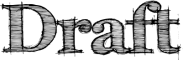Taskfox/Use Cases
Contents
Emailing
You find an interesting snippet on a webpage and wish to share it with a friend.
Normally you'd have to:
- Open your email application/webmail
- Compose a new message
- Enter friend's email address (which may include opening your address book first, and looking in there)
- Switch back to the page you were just on, and copy the text
- Go back to your new email, paste text
- Switch back to the page you were just on, and copy the image you want to send
- Go back to your new email, paste image
- Send email
Ideally you should be able to:
- Select part of the page you want to send
- Type into address bar:
email this to blair
- Hit enter
Mapping
You find the website of a new restaurant, but you don't know how to get there and the website doesn't have a map.
Normally you'd have to:
- Copy the address
- Open a new tab to Google Maps, or some other mapping service
- Paste the address
- If the address is split across multiple lines, go back to the previous tab, copy, go to map tab, paste, repeat for each consecutive line
- Hit enter/click "search" button
- Enter the address where you are now, to get directions
Ideally you should be able to:
- Select the address (multi-line or not)
- Type into address bar:
map this
- Look at map and directions
Booking tickets
Your favorite local band is playing live next weekend, and you want to book tickets before its sold out.
Normally you'd have to:
- Open ticket-sellers website
- Figure out how to search for gigs
- Search for band
- Potentially limit search to your local area
- Limit search to a given time-frame (including figuring out the date of next weekend)
- Buy ticket
Ideally you should be able to:
- Type into address bar:
tickets Beatles on next weekend
- Click "buy" on desired ticket
Searching
You want to do a normal web search, but switching search engines in the search bar is a pain.
Normally you'd have to:
- Focus search bar
- Select search engine by using dropdown without mouse, or CTRL+UP/DOWN with keyboard
- Type in query
- Load search results in a tab
- Click on a result to load the right webpage
Ideally you should be able to:
- Type into address bar:
search personas on google
- Select a result in the dropdown list to load the webpage
Checking the weather
You want to go on a picnic later today, but aren't sure what the weather is going to be like.
Normally you'd have to:
- Go to weather website
- Type in your city and country
- Click on item in search results to load weather page for that city
- Scroll down page to find weather report
Ideally you should be able to:
- Type into address bar:
weather
Shopping
You want to buy your favorite author's latest book.
Normally you'd have to:
- Go to a book seller's website, such as Amazon.com
- Type in book title in search field, hit enter
- Click on one of the many results, each of the same book
- Click the "buy" button
Ideally you should be able to:
- Type into the address bar:
shop contextual design with amazon
- Click "buy"
Sharing on your social network
You have exciting news and want to share it with all your Twitter followers.
Normally you'd have to:
- Load the Twitter website, or a Twitter client
- Optionally sign in
- Type in the news, submit
Ideally you should be able to:
- Type into address bar:
share i bought a house! on twitter
Looking up a word
Whilst reading an interesting article, you find a word you've never heard of before, and want to know what it means.
Normally you'd have to:
- Select the word
- Copy the selected word
- Open a dictionary website such as dictionary.com
- Paste word into search field, submit
Ideally you should be able to:
- Select the word
- Type into the address bar:
define
Music
You hear a song on streaming radio that you love, and want to find out more about the artist.
Normally you'd have to:
- Load a music website
- Type into search field, submit
- Click on one of the results to load the relevant page
Ideally you should be able to:
- Type into address bar:
music warren zevon
Movies
You've just finished watching a old movie, and want to find out if there are any sequels.
Normally you'd have to:
- Load a film/movie website
- Type movie name into search field, submit
- Hope any sequels have the same name, otherwise click on a search result
- Look for any references to a sequel
Ideally you should be able to:
- Type into address bar:
movie casino royale
- Read list of movies also in that series
Booking a reservation at a restaurant
It's been awhile since you've gone out, so you decide to treat yourself and your significant other to a meal at a restaurant. You want to try some place you've never been to before, but it's always difficult getting a reservation for a Friday night.
Normally you'd have to:
- Look up local restaurants, crossing off those you've been to before.
- Figure out if you can book online at any of the remaining restaurants.
- Give up and just call a restaurant
- Find out there are no free tables on the night you want
- Find another restaurant to call
- Repeat until you have a reservation
Ideally you should be able to:
- Type into addressbar:
restaurant mountain view on friday at 8pm
- Go through the list of restaurants with free tables at that time, pick one that looks interesting, and click "Reserve table".