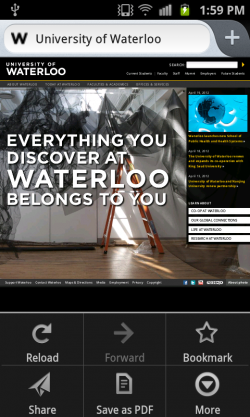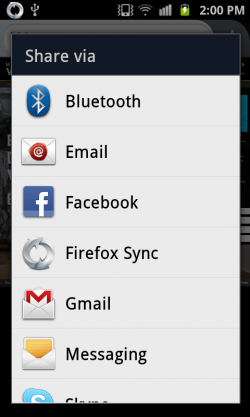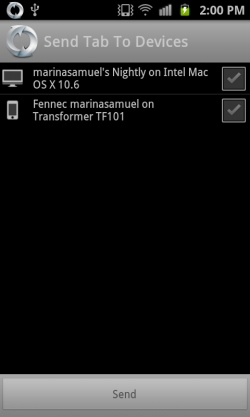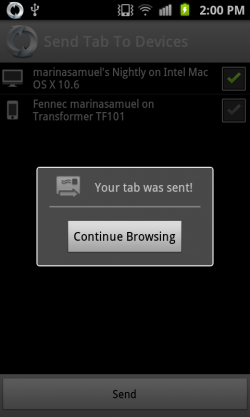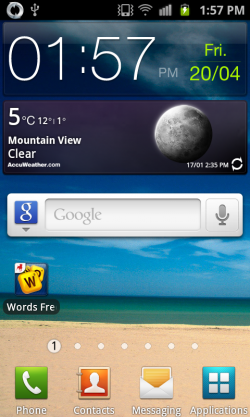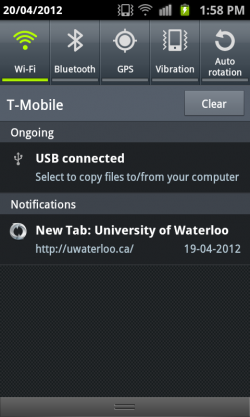Services/PushTabToDevice
From MozillaWiki
< Services
Contents
Overview
Push-tab-to-device is a method of quickly sharing a page you're currently browsing with any other device connected to your sync account.
How To Send
- Make sure you have your mobile device connected to a sync account and your browser open on the page you want to share.
- Open the context menu and click "Share" on the bottom left.
- Choose to share via Firefox Sync
- Select the devices connected to your sync account that you'd like to share with and click Send
- You're done! Continue Browsing
How To Receive
- A received tab will show up as a Firefox Sync icon in your notifications bar on the top left
- Pull down your notifications list to view your received tab (as you would view any other Android notification)
- Click on the notification to open it through your browser (or app) of choice (A default list of apps for opening the tab will be provided)
Desktop Implementation
Currently, push-tab-to-device on desktop must be used through an addon: https://addons.mozilla.org/en-US/firefox/addon/send-tab-to-device.
Mobile Implementation
Sending and receiving tabs on mobile has yet to be officially released but if you're eager, here are the bugs to track:
- Receiving tabs bug 732147
- Allow sending of commands (communication between devices) bug 739416
- UI for sending tabs bug 740193
- View current screenshots of the UI here bug 742478
Feature Pages
What's Left?
If you're interested in the general progression of this feature. bug 507471 is an excellent meta bug to follow.