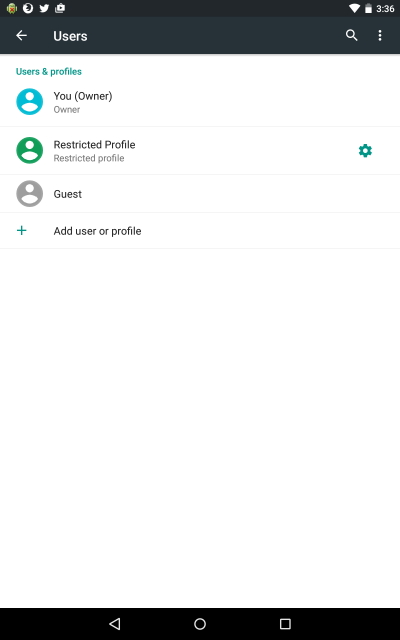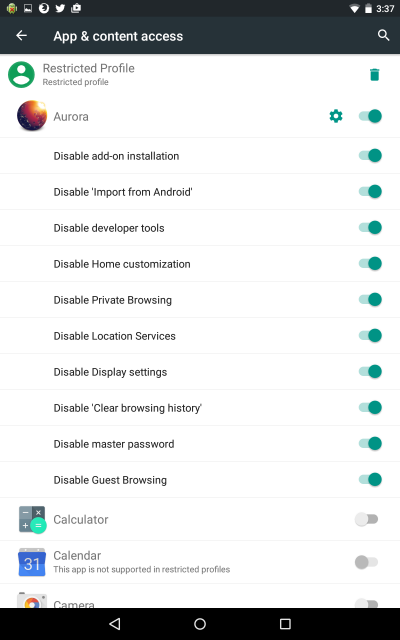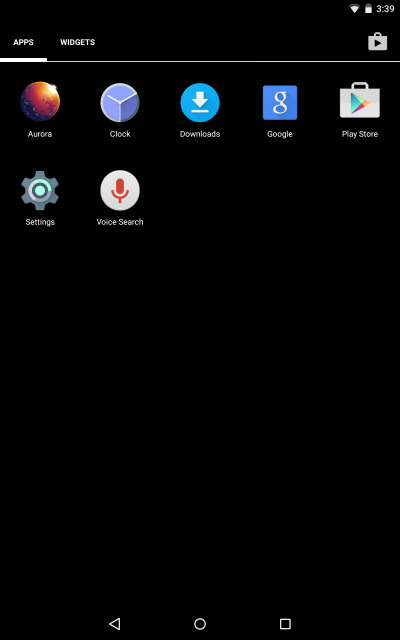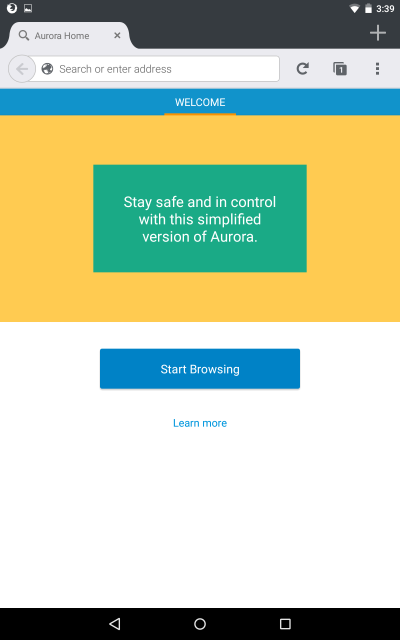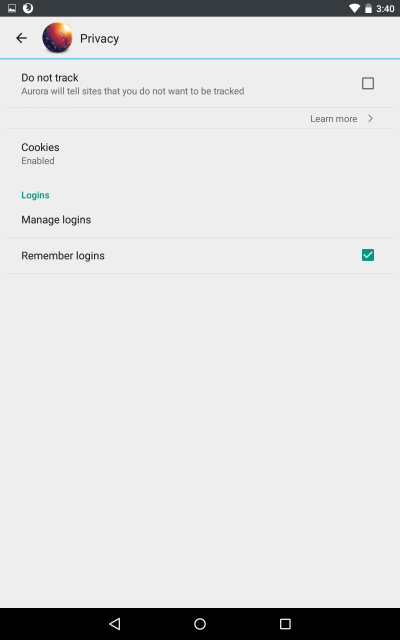QA/Fennec/Kinderfox
From MozillaWiki
Contents
Feature Reference
- Meta Bug: bug 1125984
- Overal Status:
- Nightly: [ON TRACK]
- Aurora: [ON TRACK]
- Beta: Not merged yet
- Owner:(Catalin Suciu, irc: csuciu)
Requirements
- Create a restricted browser that is automatically enabled when Android's restricted profiles are enabled
- [If a restricted profile is not in use, the standard, non-restricted Firefox is presented]
- Markets of particular targeted interest include North America, Japan and Germany
- Focus is on tablet since only tablets support the use of Android restricted profiles
- Kinderfox is integrated into the regular Firefox within the same APK (this is not a separate browser with its own APK)
- Any string changes (ie splash screen, etc) must be coded and landed in nightly prior to the Aug 10 merge date to Aurora
- Different splash screen / first run required to ensure removal of Sync CTA and inform the user that a restricted version is enabled. Will be included provided appropriate wording is agreed, otherwise the normal Firefox first-run will simply be disabled.
User Stories
- Parental controls
Parents would want to have restrictions for websites that kids are able to visit when using the device.
Kids can only surf to a set of websites known to be child-friendly, or from a whitelist added by the parents.
Parents would want to be able to use a net-filtering service that they trust.
Some countries and/or partners will have their preferred U18 filter database that we will want to use.
Parents can also add new things to the filter, as well as whitelist things that the net-filtering service may be blocking.
Parents would not want their kid to be able to switch apps away from the kid-friendly browser.
Kids cannot switch to another app or game.
If this is possible - we need to preserve the ability to always be able to dial an emergency number.
Parents would want to set a password or code to close the kid-friendly browser.
Kids cannot do it themselves (either intentionally or accidentally).
Parents would want WebRTC to be disabled in the kid-friendly configuration of Firefox.
Kids cannot get into communications that parents don't know about & cannot monitor.
Possibly modify this so that contacts are vetted for the kid's profile and no unsolicited calls / chats are allowed.
Parents would want to ensure their global browser settings are protected and only essential.
Kid-friendly settings that affect my child's profile are surfaced.
- Multi-user
Parents would want to be able to have multiple profiles supported by the kid-friendly browser.
Each kid can have their own set of bookmarks, apps, icons and such.
Parents would want it to be easy to switch which profile of the kid-friendly browser is being run.
So it's not difficult to switch it from one child's configuration to another.
Parents would want to customize each child's profile easily.
Parents can change and add things for them as needed.
Parents would want to ensure their global browser settings are protected and only essential.
Kid-friendly settings that affect my child's profile are surfaced.
- Homescreen
Parents would want a kid-friendly and fully customizable home screen for the browser.
Parents can pin a specific set of websites to it that will not change.
Parents would want to set big, colourful images/icons for each pinned website on the about:home screen.
Kids can easily recognize which site she/he wants and easier for them to tap the correct icons.
Setting up Firefox for restricted profiles
Create a new restricted profile from Android Settings -> Device -> Users
Go to the restricted profile's App & content access list. Here, you will be able to enable/disable/customize Firefox for the restricted profile.
Firefox showing up in the restricted profile's apps list after being enabled by the 'Owner'
First run Welcome screen
Clear private data option missing from Settings -> Privacy after being disabled by the 'Owner'
Testing details
- Tracking KinderFox Phase 1 bugs:
Date: 2015-08-20
- Exploratory testing
- Device: Nexus 7 with Android 5.1.1
- Builds: Latest Aurora and Nightly
- Verified bugs:
- bug 1125977 - KidFox: Restricted profiles - Hide other non-essential Settings items - Privacy > Use master password
- bug 1188905 - KidFox: Restricted profiles - Prevent clearing history
- bug 1189233 - KidFox: Restricted profiles - Block access to about:config
- bug 1189414 - Restricted Profiles: Clean up missing and unneeded restrictions
- bug 1189680 - Restricted Profiles: Review new strings for profile settings UI
- bug 1190982 - Restricted Profiles: DISALLOW_IMPORT_SETTINGS and DISALLOW_REPORT_SITE_ISSUE use same key
- bug 1191208 - KidFox: First-run screen for restricted profile
- bug 1192446 - Use &brandName in Kidfox firstrun
- New bug:
- bug 1196708 - KidFox: Restricted profiles - Hide 'Remove' context menu item from Top Sites
Date: 2015-08-21
- Exploratory testing Nexus 7 with Android 5.1.1
- Exploratory testing Sony Xperia Z2 10" with Android 5.0.2
Date: 2015-08-24
- Exploratory testing Nexus 7 with Android 5.1.1
- Bug verification:
- bug 1125315 - KidFox: Restricted profiles - Hide other non-essential Settings items - Customize > Home
- bug 1125316 - KidFox: Restricted profiles - Hide other non-essential Settings items - Customize > Import from Android
- bug 1125290 - KidFox: Restricted profiles - Hide private browsing support and all related UI
- New bug:
- bug 1197721 - KidFox: Restricted profiles - “Display” menu items are not hidden on Nexus 7 (5.1.1)
Date: 2015-08-27
- Verified that restriction are applied correctly - Nexus 7 with Android 5.1.1
- Add-ons installation
- Disable add-ons installation
- 'Add-ons' menu item is hidden - Pass
- about:addons page does not work - Pass
- Cannot download/install add-ons from addons.mozilla.org - Pass
- Enable add-ons installation
- 'Add-ons' menu item is displayed - Pass
- about:addons page does work - Pass
- Can download/install add-ons from addons.mozilla.org - Fail bug 1199177
- Disable add-ons installation
- Import from Android
- Disable Import from Android
- 'Import from Android' menu item is hidden - Pass
- Enable Import from Android
- 'Import from Android' menu item is displayed - Pass
- Import Bookmarks/History from Android works correctly - Pass
- Disable Import from Android
- Add-ons installation
- New bug:
- bug 1199177 - KidFox: Restricted profiles - Can't install add-ons
Date: 2015-08-31
- Verified that restriction are applied correctly - Nexus 7 with Android 5.1.1
- Developer tools
- Disable Developer tools
- 'Developer tools' menu item is hidden - Pass
- Enable 'Developer tools'
- 'Developer tools' menu item is displayed - Failed bug 1200151
- Disable Developer tools
- Home customization
- Disable Home customization
- 'Home' menu item is hidden - Pass
- Enable Home customization
- 'Home' menu item is displayed - Pass
- Home screen can be customized - Pass
- Disable Home customization
- Private browsing
- Disable private browsing
- 'New Private Tab' menu item is hidden
- 'Normal / Private tabs' button from the tab switcher is hidden - Pass
- 'New Private Tab' option from the tab switcher menu is hidden - Pass
- 'Customize > Open links in private browsing' is hidden - Pass
- 'Privacy > Tracking protection' is hidden - Pass
- Enable private browsing
- 'New Private Tab' menu item is displayed
- 'Normal / Private tabs' button from the tab switcher is displayed - Pass
- 'New Private Tab' option from the tab switcher menu is displayed - Pass
- 'Customize > Open links in private browsing' is displayed - Pass
- 'Privacy > Tracking protection' is displayed - Pass
- Browsing in Private mode works as expected - Pass
- Disable private browsing
- Location services
- Disable location services
- 'Mozilla > Location services' menu item is hidden - Pass
- Enable location services
- 'Mozilla > Location services' menu item is displayed - Pass
- Disable location services
- Display settings
- Disable display settings
- 'Display' menu item is hidden - Fail {Bug|1197721}}
- Enable display settings
- 'Display' menu item is showed - Pass
- Disable display settings
- Clear browsing history
- Disable clear browsing history
- 'Clear browsing history' button from the bottom of the History panel is hidden - Pass
- 'Remove' context menu item when long pressing an entry in the History panel is hidden - Pass
- 'Remove' context menu item when long pressing an entry in the Top Sites panel is hidden - Fail bug 1196708
- 'Privacy > Clear on exit and Clear now options' menu items are hidden
- Enable Clear browsing history
- 'Clear browsing history' button from the bottom of the History panel is displayed - Pass
- 'Remove' context menu item when long pressing an entry in the History panel is displayed - Pass
- 'Remove' context menu item when long pressing an entry in the Top Sites panel is displayed - Pass
- 'Privacy > Clear on exit and Clear now options' menu items are displayed - Pass
- Disable clear browsing history
- Master Password
- Disable Master password
- 'Master password' menu item is hidden - Pass
- Enable Master password
- 'Master password' menu item is showed - Pass
- Disable Master password
- Guest browsing
- Disable Guest browsing
- 'Tools > Guest browsing' menu item is hidden - Pass
- Enable Guest browsing
- 'Tools > Guest browsing' menu item is showed - Pass
- Disable Guest browsing
- Developer tools
- New bug:
- bug 1200151 - KidFox: Restricted profiles - 'Developer tools' are always hidden
Date: 2015-09-16
- Verified that restriction are applied correctly - Exploratory testing Sony Xperia Z2 10" with Android 5.0.2
- Developer tools
- Disable Developer tools
- 'Developer tools' menu item is hidden - Pass
- Enable 'Developer tools'
- 'Developer tools' menu item is displayed - Pass
- Disable Developer tools
- Home customization
- Disable Home customization
- 'Home' menu item is hidden - Pass
- Enable Home customization
- 'Home' menu item is displayed - Pass
- Home screen can be customized - Pass
- Disable Home customization
- Private browsing
- Disable private browsing
- 'New Private Tab' menu item is hidden
- 'Normal / Private tabs' button from the tab switcher is hidden - Pass
- 'New Private Tab' option from the tab switcher menu is hidden - Pass
- 'Customize > Open links in private browsing' is hidden - Pass
- 'Privacy > Tracking protection' is hidden - Pass
- Enable private browsing
- 'New Private Tab' menu item is displayed
- 'Normal / Private tabs' button from the tab switcher is displayed - Pass
- 'New Private Tab' option from the tab switcher menu is displayed - Pass
- 'Customize > Open links in private browsing' is displayed - Blocked by bug 1192862
- 'Privacy > Tracking protection' is displayed - Pass
- Browsing in Private mode works as expected - Pass
- Disable private browsing
- Location services
- Disable location services
- 'Mozilla > Location services' menu item is hidden - Pass
- Enable location services
- 'Mozilla > Location services' menu item is displayed - Pass
- Disable location services
- Display settings
- Disable display settings
- 'Display' menu item is hidden - Pass
- Enable display settings
- 'Display' menu item is showed - Pass
- Disable display settings
- Clear browsing history
- Disable clear browsing history
- 'Clear browsing history' button from the bottom of the History panel is hidden - Pass
- 'Remove' context menu item when long pressing an entry in the History panel is hidden - Pass
- 'Remove' context menu item when long pressing an entry in the Top Sites panel is hidden - Fail bug 1196708
- 'Privacy > Clear on exit and Clear now options' menu items are hidden
- Enable Clear browsing history
- 'Clear browsing history' button from the bottom of the History panel is displayed - Pass
- 'Remove' context menu item when long pressing an entry in the History panel is displayed - Pass
- 'Remove' context menu item when long pressing an entry in the Top Sites panel is displayed - Pass
- 'Privacy > Clear on exit and Clear now options' menu items are displayed - Pass
- Disable clear browsing history
- Master Password
- Disable Master password
- 'Master password' menu item is hidden - Pass
- Enable Master password
- 'Master password' menu item is showed - Pass
- Disable Master password
- Guest browsing
- Disable Guest browsing
- 'Tools > Guest browsing' menu item is hidden - Pass
- Enable Guest browsing
- 'Tools > Guest browsing' menu item is showed - Pass
- Disable Guest browsing
- Developer tools
Date: 2015-10-20
- Verified that restriction are applied correctly - Exploratory testing Sony Xperia Z2 10" with Android 5.0.2
- Developer tools
- Disable Developer tools
- 'Developer tools' menu item is hidden - Pass
- Enable 'Developer tools'
- 'Developer tools' menu item is displayed - Pass
- Disable Developer tools
- Home customization
- Disable Home customization
- 'Home' menu item is hidden - Pass
- Enable Home customization
- 'Home' menu item is displayed - Pass
- Home screen can be customized - Pass
- Disable Home customization
- Private browsing
- Disable private browsing
- 'New Private Tab' menu item is hidden
- 'Normal / Private tabs' button from the tab switcher is hidden - Pass
- 'New Private Tab' option from the tab switcher menu is hidden - Pass
- 'Customize > Open links in private browsing' is hidden - Pass
- 'Privacy > Tracking protection' is hidden - Pass
- Enable private browsing
- 'New Private Tab' menu item is displayed
- 'Normal / Private tabs' button from the tab switcher is displayed - Pass
- 'New Private Tab' option from the tab switcher menu is displayed - Pass
- 'Customize > Open links in private browsing' is displayed - Blocked by bug 1192862
- 'Privacy > Tracking protection' is displayed - Pass
- Browsing in Private mode works as expected - Pass
- Disable private browsing
- Location services
- Disable location services
- 'Mozilla > Location services' menu item is hidden - Pass
- Enable location services
- 'Mozilla > Location services' menu item is displayed - Pass
- Disable location services
- Display settings
- Disable display settings
- 'Display' menu item is hidden - Pass
- Enable display settings
- 'Display' menu item is showed - Pass
- Disable display settings
- Clear browsing history
- Disable clear browsing history
- 'Clear browsing history' button from the bottom of the History panel is hidden - Pass
- 'Remove' context menu item when long pressing an entry in the History panel is hidden - Pass
- 'Remove' context menu item when long pressing an entry in the Top Sites panel is hidden - Fail bug 1196708
- 'Privacy > Clear on exit and Clear now options' menu items are hidden
- Enable Clear browsing history
- 'Clear browsing history' button from the bottom of the History panel is displayed - Pass
- 'Remove' context menu item when long pressing an entry in the History panel is displayed - Pass
- 'Remove' context menu item when long pressing an entry in the Top Sites panel is displayed - Pass
- 'Privacy > Clear on exit and Clear now options' menu items are displayed - Pass
- Disable clear browsing history
- Master Password
- Disable Master password
- 'Master password' menu item is hidden - Pass
- Enable Master password
- 'Master password' menu item is showed - Pass
- Disable Master password
- Guest browsing
- Disable Guest browsing
- 'Tools > Guest browsing' menu item is hidden - Pass
- Enable Guest browsing
- 'Tools > Guest browsing' menu item is showed - Pass
- Disable Guest browsing
- Developer tools
Bugzilla
- (kidfox-v1) KidFox V1 Requirement [META]
44 Total; 0 Open (0%); 15 Resolved (34.09%); 29 Verified (65.91%);
Moztrap
- testcases related (easier to track so when feature changes - update testcases)
[Pass] [Fail]