Firefox Sync extended logging
From MozillaWiki
Purpose
The about:sync-log provides a list with log files and shows their location within the Firefox profile stored on your computer. The successful sync logs can be used to analyze parts of the inner working of the Sync process.
By default it is setup to only log unsuccessful sync events.
Configuration
You can configure Firefox to write log files on successful sync as well by either:
- Installing the about:sync addon - it will automatically configure logging on installation.
- Manually edit the services.sync.log.appender.file.logOnSuccess preference by following these steps:
- Type about:config in the address bar and press Enter. A warning page may appear. Click Accept the Risk and Continue to go to the about:config page. (For more information about this page see Configuration Editor for Firefox.)
- Search for the services.sync.log.appender.file.logOnSuccess preference and change its value from false to true by clicking the Toggle
 button.
button.
Once you have configured Sync to log on success you can view the logs by following this process:
- Type about:sync-log in the address bar and press Enter.
You should see a page with your sync-log filepath, starting with Index of file:///. A few files named in the style of error-sync-x.txt might be listed. Occasionally, DNS errors might occur, so if you have only a few of those files and only one file from the same day then all should be ok. - Click the Firefox Account icon in the toolbar.
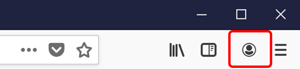
- Click on sync now (assuming you already have set up Sync).
Depending on how long you have browsed without syncing it can take up to a couple of minutes to be completed.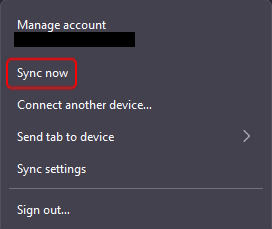
- After the successful sync, a new file success-sync-x.txt should appear in the list. It's done! Now you will be able to always see when your last successful sync occured.
- Firefox will automatically clean up old log files, although you can remove them manually. If you are no longer interested in these logs, you can set the services.sync.log.appender.file.logOnSuccess preference to false again. The growth of the sync logs depends on your individual browsing activity, but by default it is scheduled to sync every 10 minutes (~20 KB per logfile, equals to ~1MB per 8 hours of runtime). To change the sync-interval, configure the services.sync.syncInterval variable (unit=milliseconds).