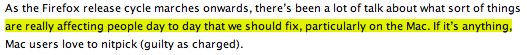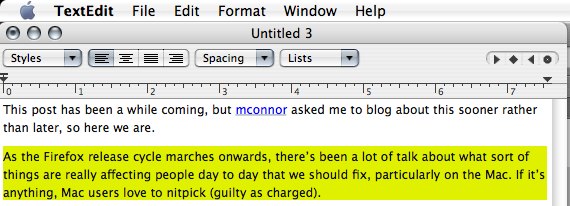Firefox/Feature Brainstorming:Platform Integration
« Firefox/Feature Brainstorming
Contents
- 1 Kiosk Mode Lock Down / Shell Mode
- 2 Windows .url files in Linux
- 3 Sound on Linux
- 4 Integrate with platform password management
- 5 Use native GTK Widgets for form elements
- 6 Use System/Desktop Environment Font settings
- 7 Follow System wide Icon theme
- 8 Use the DE's settings to determine programs
- 9 Use a KDE-style keyboard shortcut dialog
- 10 Download Progress in OS X
- 11 Specify Folder for Temporary Files in OS X
- 12 Services Integration in OS X
- 13 AppleScript Dictionary support in OS X
- 14 Search Integration
- 15 Print Integration with GNOME (and other DEs)
- 16 Open File Dialog Integration with Gnome, KDE and Others
- 17 Emulation of IE Web Application (.HTA) support (Windows only?)
- 18 Emulation of IE Create (Desktop) Shortcut support (Windows only?)
- 19 The advance config of the browser
- 20 Remove OS-specifics on paths
- 21 More GUI elements should be native styled
- 22 Firefox as the default browser
- 23 The OS X Firefox dock icon
- 24 Add real transparency support to gtk2/cairo builds on X11
- 25 Adopt standard OS X keyboard navigation & text behaviors
- 26 Copying text should be smart and copy context-independent html for use in other applications
- 27 Open Browser window by default when clicking on Firefox icon in MacOS Dock
- 28 Set/lock preferences via policy control system
- 29 Apply sound input/output device changes immediately (Windows 7 used)
Kiosk Mode Lock Down / Shell Mode
Tighter integration is needed to lock down Firefox for kiosk mode. Opera is far ahead of FF on this one, even with existing extensions. If possible, ways to boot directly into Firefox should be explored.
At least a command-line argument to launch in full screen mode (sans window buttons) would be helpful.
Windows .url files in Linux
- Currently (2.0.0.4), Linux Firefox does not handle / launch Windows .url files. This capability should be added to aid compatibility between the two OS.
- References
Sound on Linux
- I don't know if this is a problem with Firefox or Linux (or both, and I use Ubuntu in case it matters) but whenever you visit a page with audio, such as a flash file, then you need to restart Firefox to use audio on any other application, as Firefox seems to "capture" the sound card and not let other applications output sound
Integrate with platform password management
- GNOME, KDE and Mac OS X all provide facilities (keyring and kwallet) to store passwords. Firefox should use them so that one can use passwords originally entered in Konqueror in Firefox (or vice versa)
- References
Use native GTK Widgets for form elements
- On Windows the Form Widgets follow the currently selected theme (for instance luna). It should do on linux as well.
- References
Use System/Desktop Environment Font settings
- Use the system dpi value by default (under Linux fonts look very small by default)
- Use the Desktop Environment preferred fonts by default (GNOME, KDE...)
- Overriding these values should be the exception not the norm
Follow System wide Icon theme
- On Linux there one can set a global icon theme. Firefox should take advantage of this and follow the system icon theme as default. (or at least optionally)
Use the DE's settings to determine programs
- On Windows, this works well already (you can for example download a zip file and it'll be opened with WinZip or whatever you are using. On Linux, this doesn't quite work yet (at least not with KDE) and you often have to choose your application manually.
- Even better: use portland determine programs: Project Portland (portland.freedesktop.org) is the solution to this problem.
Use a KDE-style keyboard shortcut dialog
- Similarly to the settings dialog, KDE offers a standardized dialog to set up keyboard shortcuts. Again, this is very handy because it's in the same place for _all_ KDE applications and it behaves the same and you don't have to search for it. (nb: even if you don't use KDEs dialog (you probybly won't), at least provide _some_ user-friendly way to configure keyboard shortcuts)
- References
Download Progress in OS X
- Implement the download progress icon on incomplete file downloads on Mac OS X like Safari and Cyberduck.
Specify Folder for Temporary Files in OS X
- Until now temporary files (in my case mostly pdf-files that I just want to view with Preview) are stored on the Desktop which is really annoying because after some days the Desktop looks like a dump. It would be nice if one could at least specify in which folder these files are stored.
Services Integration in OS X
- Firefox does not supports Mac OS X services so that all the commands available in the "Services" menu are disabled. Other OS X applications (es. Safari) allows the user to use a services when some data, like text, is selected.
AppleScript Dictionary support in OS X
- Firefox does not provide an AppleScript dictionary, so manipulating the browser through AppleScript is not possible.
Search Integration
- Integrate history, bookmarks, or other forms of harvested micro-formatted content with OS search platforms such as Vista Search or Spotlight in Mac OS X or Tracker on Linux.
Print Integration with GNOME (and other DEs)
- Using Firefox for Linux with Gnome, printing options are very limited because Firefox has its own print dialog which doesn't let you change printer settings like color depth, resolution and many other useful printer-specific settings. An integration with Desktop Environment printing UI will be very appreciated (and probably not only on Linux/Gnome environment).
Open File Dialog Integration with Gnome, KDE and Others
- The open file / browse file for upload selection dialogs should be integrated to DE's own dialogs. This would primarily allow displaying thumbnails (like konqueror) / previews (like GIMP) for files (very useful when selecting a photo for upload in a directory containing hundreds of other photos).
Emulation of IE Web Application (.HTA) support (Windows only?)
- It would remove one of the last barriers to replacement of IE in typical corporate/intranet environments if FF supported the .HTA file format & resulting behavior (opens the page an in 'application window' sans typical browser chrome). Ideally this would include support for the (Microsoft documented) meta tags/attributes for .HTA files, but it still would be very useful even without that. Obviously there is a potential security trade-off here; but with safe defaults (in a future FF) and given typical usage scenarios, I believe that this would still widely acceptable to users.
Emulation of IE Create (Desktop) Shortcut support (Windows only?)
- Use case: be able to create a double-clickable icon that can be shared with colleagues. Use case: be able to 'book mark' pages/sites of interest in a way that is: 1) ultra light-weight and 2) can leverage the visibility and spatial cues that the (Windows) desktop affords.
The advance config of the browser
- Remove the "show password" in the password manager;
- Include better management for pdf (it just froze 10% of the time)
Remove OS-specifics on paths
- OS-specific configuration options, so parameters that require a dir (such as default download destination) will work on multiple OS.
- Allow backslash in URLs to be treated as a forward slash (some sites have this error in their links, IE will correct it)
- We should not copy IEs errors, "fixing" this will prevent us from opening URLs with a valid backslash in it.
More GUI elements should be native styled
- Windows
- Tabbar, urlbar, go button and many other things since new (IMHO ugly) Firefox 2 theme
- Windows 7 Integration
- Download progress viewable on superbar icon
- The ability to choose from multiple tabs in the preview that appears when one hovers over the superbar icon (as in IE8)
- Mac OS X
- tab views do not look like native tab view's
- checkbox cells do not look like native checkbox cells
- radio button cells do not look like native radio button cells
- Linux/GTK
- Status bar (!)
- Tree Headings
- Forms on websites
- Tabbar, go button and many other things since new (IMHO ugly) Firefox 2 theme
- References
Firefox as the default browser
We need a silent way to set it, without any other interaction. Why not a new argument like :
-
firefox --default
Another way would be adding a new parameter to the silent (again !) install. This could help large organizations to switch to Firefox...
The OS X Firefox dock icon
...is way too big. To see what I mean, put the dock on the right-hand side of a standard laptop screen and make the icons themselves pretty big. (I have 10 icons up as I write this.) When you do this, you'll see that Firefox is disproportionately gigantic next to, say, Mail or TeXShop, or anything else. It looks really ugly even though the actual graphic itself is very cute. This icon issue is enough for me to clear Firefox out of my dock and use Camino or Safari instead. (ThunderBird has the same problem.)
Add real transparency support to gtk2/cairo builds on X11
- Having some XComposite/XRender support for ARGB visuals would be nice.
- Here is a simple page; right now, it looks like this, and it would be nice if we could have it look like that instead.
- While in a (single line) text field hitting the up arrow in all(?) other OS X apps, and the OS itself, will take the cursor/insertion point to the beginning of any existing text, likewise hitting down will move it to the end. The currently required use of the Cmd modifier key is proprietary to Firefox, and so not intuitive.
- Cmd-downarrow / Cmd-uparrow do work correctly in multi line form textareas but not in single line 'input type="text"' fields. Also this does not work in the web address / navigation toolbar when manually typing or editing a URL.
- Triple clicks do not select the paragraph as they should, instead they select the 'line' of text (not a sentence). (In both examples below the word 'that' was tripple clicked)
- Double clicking & holding mouse down and dragging should select a word and add / subtract words from the selection (click down -> mouse up > mouse down and hold -> move mouse). White space and punctuation after a word should not be added to the selection with the preceding word; they should be treated as single characters.
- CMD-E should be mapped to 'Use selection for Find' like native mac apps do. This allows you to double click a word (or double click and drag to select multiple words), 'CMD-E' then 'CMD-G' to find the next occurrence (without opening any GUI find panel, window, or search field).
- Text services should be used as no third party applications can't be called from firefox at present: people use locally installed dictionaries when reading offline for example.
- On Macbooks, three fingers can be swiped on the trackpad for navigation Back and Forward in Safari and Finder. This provides for very convenient navigation and should be implemented in Firefox also.
Copying text should be smart and copy context-independent html for use in other applications
Basically - when I copy text of many websites into Open Office, the formatting is often completely different to that which it was in the firefox window. This is often because pages are formatted with cssSo, what Firefox should actually put on the clipboard is the best rendered html it can that will be formatted in the same way when the data finds it's way into another program.
Quick example:
- main.css tells all elements of class "interesting" to be in bold.
- index.html uses main.css, and has some text that is of class "interesting" on it's page.
- User looks at the page and the text is a mixture of plain and bold formatted text.
- User copies text to the clipboard.
- Firefox is clever enough to know what the final formatting of every word and character on the page is, regardless of whether that formatting is originall because of html, css or javascript... and sticks the most sensible html that describes "what you see" onto the clipboard.
- So, finally, when the user pastes the text into a different application, it is formatted in the same way that it was in Firefox.
Open Browser window by default when clicking on Firefox icon in MacOS Dock
When clicking on the FF dock icon and having opened the download window before, the download window is shown. It would be nice if this, by default, opens the browser window instead of the download window. If I minimized Firefox before, I want to be able to open it again using the dock icon. Instead, I now get only the download window.
The only way to overcome this at the moment is 'long-clicking' the dock icon, then selecting one of the sites that opened from the dock menu.
Set/lock preferences via policy control system
It would be good to set and/or lock Firefox preferences via pushing settings down from a directory server (LDAP, OpenDirectory, Active Directory) so admins can centrally manage mass deployments of Firefox within their organization. Controlling these settings via flat file (Javascript source) doesn't integrate with the directory services large organizations use.
Apply sound input/output device changes immediately (Windows 7 used)
I view a lot of videos or listen to a lot of songs on the internet. Sometimes i want to play the song loud and i change the default sound output device via the control-panel. Firefox does not immediately apply those changes to running tabs. It would be great when Firefox applies those changes even to already running flash videos.