Firefox/Feature Brainstorming:Mac OSX Specific
Contents
Menus
- The "Tools" menu is redundant. In OS X, applications have a menu that performs a similar function, the "Window" menu. In Firefox, this menu only contains the options for "Minimize" and "Zoom". Most of the items from the "Tools" menu should be under "Window". This includes "Web Search", "Downloads", "Inspect", "Error Console", "Web Console", and "Page Info". "Web Search" should be near the bottom of the menu.
- "Add-ons" should be moved from the "Tools" menu to the "Firefox" menu.
- "Web Search" should be moved from the "Tools" menu to the "File" menu.
- "Clear Recent History..." should be moved from the "Tools" menu to the "History" menu.
- "Start Private Browsing" should be moved from the "Tools" menu to the "Firefox" menu.
- Firefox's dock menu(the menu that comes up when you right-click the Firefox icon in the dock) should include a "New Window" item. Reason? When using Spaces, this is a fast way to get a new window on a space where there are no Firefox windows yet. Safari has this and I suspect it is often used.
- Firefox's dock menu should include a "History" submenu, to view recent pages.
- Firefox's dock menu should include a "Start Private Browsing" option, like Google Chrome's dock menu includes.
- Firefox's pop-up menus only superficially look like Mac widgets, but they do not behave like native Mac widgets. When clicking a pop-up menu on a Windows or Linux system, the selected item is highlighted, but the user always has to scroll through the pop-up menu from the beginning to view the selected item and nearby items. This wastes time.
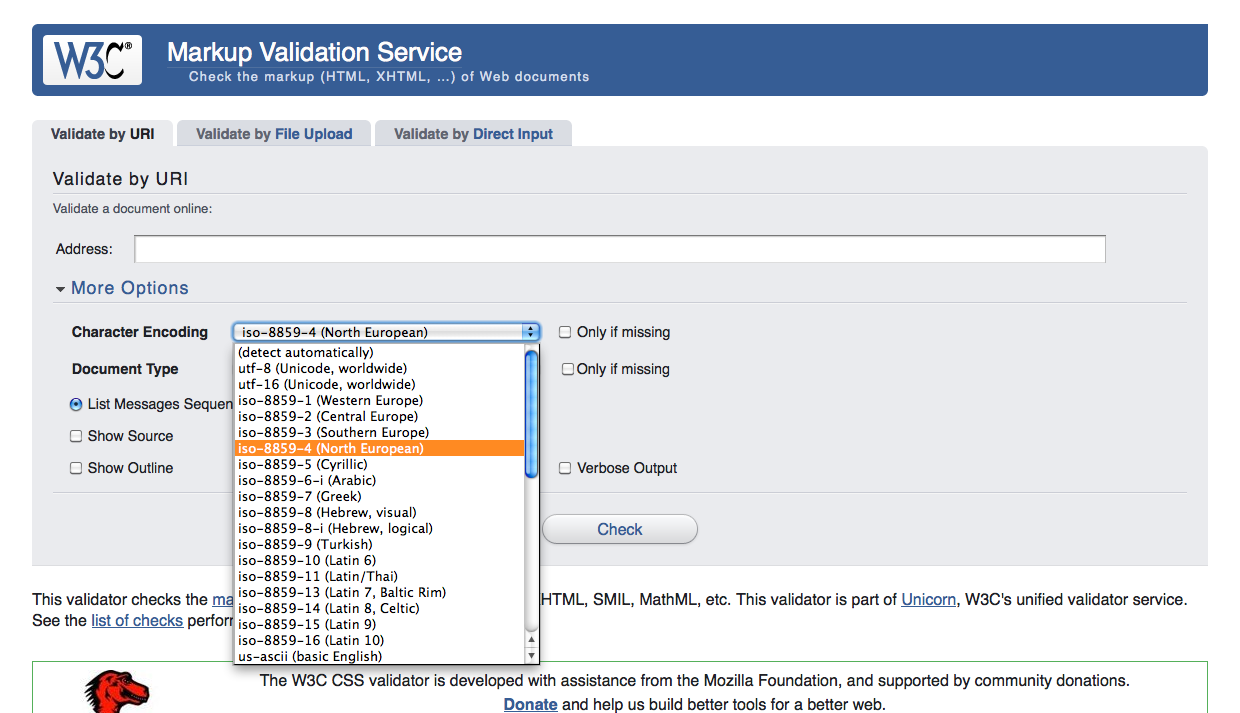 By comparison, in other OS X applications, like Safari and Google Chrome, when the user clicks on a popup menu, the menu appears with the selected item directly under the mouse, so the user doesn't have to scroll as far to get through the list.
By comparison, in other OS X applications, like Safari and Google Chrome, when the user clicks on a popup menu, the menu appears with the selected item directly under the mouse, so the user doesn't have to scroll as far to get through the list. 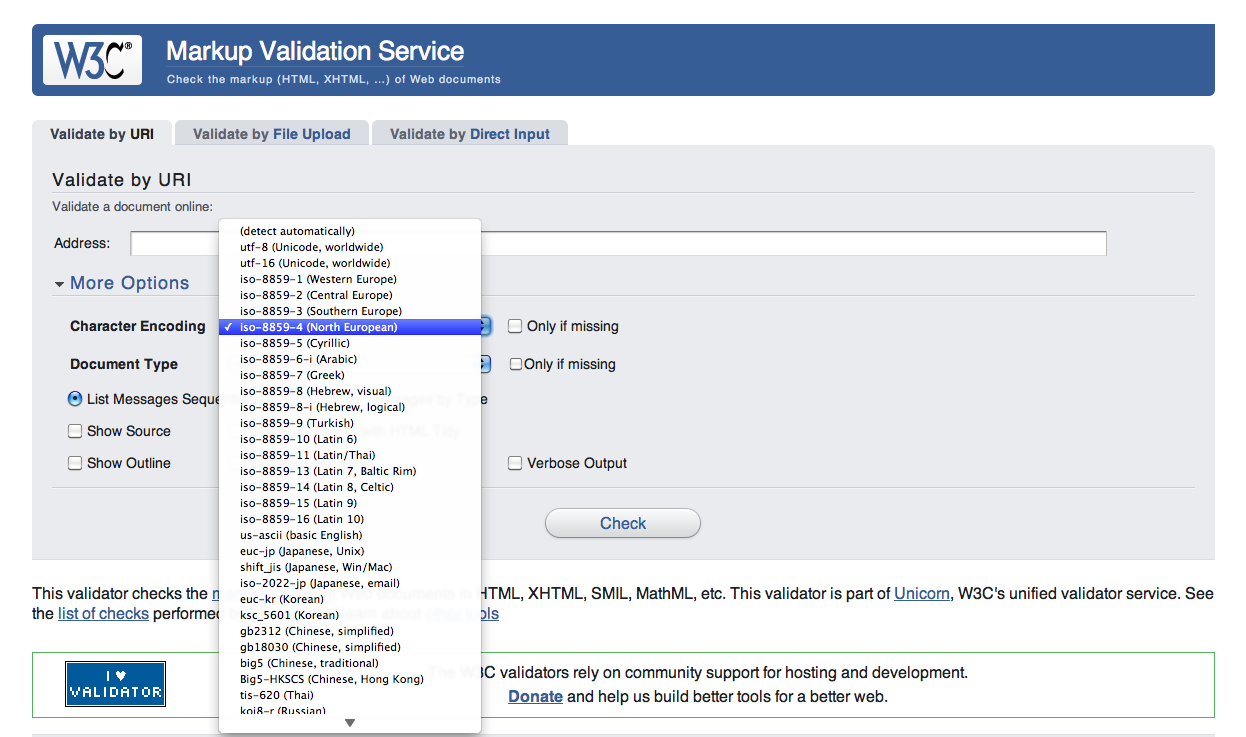
Firefox Fullscreen
Firefox Cocoa integration
Multithreading with grand central dispatcher
Keychain integration for passwords and login
Workgroup Manager (WGM) Preferences
- Be able to set homepage and proxy info via WGM. i.e. on startup, take mcxsettings and integrate such preferences into user's firefox profile. see http://www.apple.com/server/macosx/features/client-management.html I want to be able to migrate preferences (homepage, proxy, etc) to users on my network like I do with my other applications, without having to copy a master Firefox profile to each users' home folder.
Web-location dragndrop to Finder
I would like to be able to click on a tab's icon in Firefox, drag it and drop it on a Finder window to create a web location file in the Finder. When I try to do this at present, I can drag the icon, but no plus-sign appears on it and when I try to drop it, no new file is created.
Dialogue Boxes in OS X - highlighting for "Save"
When I have navigated to a web page and give the command "Save Page As...", or when I start a download with "Always ask me where to save files" checked in the preferences, I get a dialogue box with the suggested name of the page or download highlighted. I use these a lot, and usually need to change the name that is suggested to something I prefer. This was made easier in earlier versions of Firefox for Mac, because not the whole name was highlighted: only the part before the dot and the extension. This was enormously time-saving since I could leave the extension as it is and just paste the new name from the clipboard.
In the current version of Firefox, the extension is also highlighted. This means I must click to change the highlighting. I have always preferred macs for avoiding Microsoft's click-mania. Moreover, where the suggested name that is already highlighted contains spaces or hyphens, it is not enough to just double-click on the part before the dot. I have to click and drag to select the whole name before the dot. This involves looking closely at it to make sure I have selected the right bit before I overwrite it with typing.
All this is frustrating as I do it a lot. I collect freeware and muck around with it as a hobby. Together with the download, I save a webpage in HTML only, as a description of it. The names I give the web page and download correspond and are something copied from the web page that is complete and informative. I yearn for the time-saving simplicity of the smart selection feature Firefox used to have.