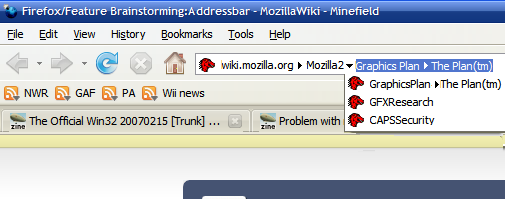Firefox/Feature Brainstorming:Addressbar
« Firefox/Feature Brainstorming
Contents
- 1 Addressbar searching optimization
- 2 Keep Focus
- 3 Addressbar UI
- 4 Twitter/Ping.fm intergration
- 5 Domain AutoComplete/AutoCorrect
- 6 'Stripped' domain name option in the autocomplete list could be an easy and very useful improvement
- 7 Automatically try https
- 8 Text search webpage on missing #anchor
- 9 Showing non-latin characters in address bar
- 10 Auto-paging
- 11 Searching from Location bar
- 12 Open Location dialog box
- 13 Autocomplete
- 14 Autocorrection
- 15 Provide basic site navigation from address bar
- 16 Contextual menu
- 17 Location Bar should sort based on order visited
- 18 Keybindings
- 19 Allow AJAX/frames-based sites to change location URL
- 20 General Location bar improvements
- 21 SVG File as Favicon
- 22 Highlight the domain name
- 23 Show more security info
- 24 Nice feature in IE
- 25 Another nice feature in IE
- 26 YubNub - YubNub.org
- 27 Detach Go button from Addressbar
- 28 Ditch favicons for images
- 29 Better quick search
- 30 Protocol part of URL is not editable
- 31 Auto Fix Common URL Mistakes
- 32 Right-click deletion of each typed address in the address bar
- 33 Open tabs from the addressbar
- 34 Click once on addresses to highlight parts of address
- 35 Auto-complete the address using a list of the 1,000 most popular web sites.
- 36 When typing an address, lock firefox as 'on top' application.
- 37 Add "Up" button in address bar
- 38 Open Multiple URL's while Typing in Single Address Bar
- 39 Go Button Always There
- 40 SiteMap auto complete
- 41 Merge go refresh stop buttons
- 42 Spell checking in address bar
- 43 Don't add 404 error pages to the address history
- 44 Search according to keys pressed, not characters entered
- 45 Move adress bar to tab header
- 46 Add fragments/hashes automatically to addresses
- 47 Display <title> info in Address Bar (in conjunction with tabs-on-top)
- 48 Addressbar disappears (in a grey smoke screen)
Addressbar searching optimization
In conjunction with the current feature of typing into the addressbar to search through history and bookmarks, also allow users to enter regex expressions to display more specific results that are more specified to what the user wants.
For example, what if I want to search for something like this. photo.com/myusername/1.png, 2.png etc. Lets say I have 200 photos, and I'm not sure where a particular photo is, so I would like to just display the last 10 I uploaded. I could use a regex.
My example isn't really that good, but I know some people could find a use a feature like this.
Some ways to implement it could be like this.
You can't just right off the hand start using regex in the addressbar, because this would conflict with the regular slightly simpler feature of just typing in key words to search for history, so what we need is a way to specify that we are using a regex to search for history and bookmarks. This could be done with a specific keyword that won't possibly appear in a regular history search, so ::, //, and similar things are already out.
I suppose a way could be to specify it with maybe regex://, but this probably isn't such a good solution as that would look like a URL protocol. Any ideas are welcome.
Keep Focus
Focus should always remain in address bar unless requested elsewhere on the page. (E.g. by a script ) After load of page the user should be able to input a new address without first pressing CTRL-L or clicking on the address bar. During load of page, without additional commands, the user should be able to stop loading of the current page and input a new address to load.
When user clicks the "Home" button in the tool-bar, the address-bar receives the focus. At the meanwhile, the home page is being loaded. As soon as the loading of the home page finishes, the URL in the address-bar changes to the URL of the home page. If at that moment, user had started typing a URL in the address-bar, all the text user has typed becomes lost. This is a frustrating moment for most people. Focus must be kept in the address-bar if user is typing something.
Addressbar UI
- When addressbar is not selected the size of the addressbar snap into smaller version
- it will show only the basic web address (only example.com instead of http://www.example.com/life/peace/rockon) and icon for the site
- when expand the other icon will be push off the side and will be pull back in after the addressbar shrunk again
- Make OmniBar (https://addons.mozilla.org/en-US/firefox/addon/8823) Default UI
Twitter/Ping.fm intergration
- thought I heard this from somewhere
Domain AutoComplete/AutoCorrect
It would be a fantastic feature if domains were to auto correct. For example, if I were to type firefox.cm, Firefox 3 would automatically change it to firefox.com. Or if I typed in firefox.ocm, or firefox.rog. Basically, any domain ending that is not registered should be given a "most likely intent". The difficulty falls on addresses such as firefox.co.uk. If I typed firefox.co, did I mean firefox.com or firefox.co.uk? In any case, I think this would be a great feature.
I thing that autocomplete could only complete the main address of a website. For example, if you type the domain www.orkut.com, the text automaticaly is completed with the last page visited, and you need to erase the entire content to go to the main page. Whem I'm using IE, I don't have this problem.
'Stripped' domain name option in the autocomplete list could be an easy and very useful improvement
I think - despite bookmarks and autosearch - there are still a lot of people, who use the addressbar to simply type 2-3 letters of the domainname they're trying to get to and then select the full url from the dropdown list. But if the startpage is not present in your recent history, you get bound to a lot of backspacing. By doing so, you're basically performing a task that the machine could do much faster: strip a simple string of everything behind the first slash character. If the root url (eg. 'website.com' from 'website.com/thirtyrandomvariables') of every relevant history item would be showed in the list, that could make a lot of lives easier!
Automatically try https
When a user types in "www.domain.com", the browser tries to connect to "http://www.domain.com". But if the site is on 443 instead of 80 the user gets an error. The browser should automatically try https:// after getting an error on http://
Additionally it would be useful to be able to configure FireFox to try the https protocol first, falling back to http if the connection fails. After all, a growing number of websites provide SSL support and there are a large number of security aware users. Perhaps a generic solution would be a "network.protocol.guessorder" key in "about:config" which contains a comma separated list of protocols to try.
Text search webpage on missing #anchor
When entering a URL ending with #foo, but there's no "foo" anchor on the HTML page, then search for the text "foo". This should use the same code as Ctrl-F (Ctrl-G would work afterwards).
That way, one could point (in a chat, or make a reference on another text) to any specific part of text on a page, even if the HTML author didn't put an anchor there.
This one is easy, no bloat added. Just few lines of glue code.
Showing non-latin characters in address bar
When nonlatin characters are used in address they are urlencoded. Many sites use them. Wikipedia is an example. But URL shown in an addressbar gets totally unreadable, like http://uk.wikipedia.org/wiki/%D0%92%D1%96%D0%BA%D1%96%D0%BF%D0%B5%D0%B4%D1%96%D1%8F.
Such URL is not an easy thing write down on paper for example. It would be nice if such URLs were shown more like this (the non-latin part could be highlighted or formatted to prevent phishing): http://uk.wikipedia.org/wiki/Вікіпедія
- References
- next to perfect
- Hi ! I don't know where to put this text :p Someone could transfer my request if it isn't at the good place !! ... I think navigation arrows are not so pretty... I think Firefox is better than IE for many reasons but not for its navigation buttons !! You should be more inspired (like IE7 arrows but with your own philosophy). What is missing too : text anti-aliasing and a real transparency of navigation adressbar under Vista. Perhaps you should remove the top menu (File Edition History...) in order to give more space for the pages. Sorry for the language I'm french ;) Thanks
Auto-paging
- When a numeric portion of the URL in the address bar is highlighted, allow it to be incremented/decremented using the mouse wheel, PgUp/PgDn, scroll arrows, or some other method. E.g., http://www.example.com/photo1.jpg; highlight '1' and scroll to view photo2.jpg, etc.
- I personally think that this is feature that is best suited for an extension. There is a bookmarklet that does this for you, perhaps a fully featured exension as well. Located at: Pornzilla (Link does not contain NSFW content, apart from the name...)
- Go to the next Page: If the URL is something like .../search.php?page=1, ?seite=1 it would be usefull, that Firefox opens the next page (?page=2), when you press the Forward Button (or the Mouse Gesture for Forward)
Searching from Location bar
- When typing in the URL bar, have an option in the auto-complete menu to search for the entered text at the user's choice of Google, Yahoo, Ask.com, etc. Note: this feature already exists in the Mozilla SeaMonkey browser. If the code is compatible it could just be copied.
- like in extension omnibar
OR
- Merge functionality of location bar and search bar: When typing in the URL, show both autocomplete and google suggestions (preferrably google suggestions first. Explanation: this helps a lot newbie users; also a lot of users tend to use the drop-down button to go to previously visited urls instead of using the autocomplete feature). Something like this (well not just like that, i just hidden the location bar and moved the search bar in place): http://tinyurl.com/yl24y3
- Bring back the simple, down-arrow functionality of the Mozilla suite address bar, where the user can type in words for a search and down arrow to send that term to the search-engine preference. It shouldn't be exactly like in Mozilla, but allow the user to switch what engine is default. Instead of always being Google, one could change it to Yahoo! or Wikipedia.
OR
- Set up like Mozilla suite where you hit down to search. Instead of only allowing Google, it could have a right arrow. When you put your mouse over it, it would expand to allow selection of search engine. It would be nice, again, to have the default engine selectable.
OR
- Simplify the search bar by replacing the text field by a set of icons, each representing a different search engine. Clicking on an icon causes the text field to appear with the cursor already in it so the user can start typing right away. This simplifies matters as...
- The amount of clicks is reduced. At the moment the user needs one click if the correct search engine is already selected. The user needs two clicks if a different search engine is desired. The modification cab do with only one click in either case.
- At the moment, when changing the search engine, the user has to click the old icon, then find the new icon and click on it. This search process causes a break in the work flow. If all search engine icons are present in the search bar, the user can find the desired icon immediately without re-orienting as is presently the case.
- Since this modification is quite a severe change that might confuse users, it should be optional.
OR
- There is already an extension to search in Google using a g: prefix in the location bar instead of http: or ftp:. It would be nice, if the user could configure prefixes for every web search engine in the web search manager (e.g. d: for dict.leo.org, w: for wikipedia).
Open Location dialog box
- open location dialog, without open file button (already exists in file->open file!)
- open location dialog input, same as address bar in order to extensions (like omnibar) works for it
- open location submitting address (or search) submits window (for now, after hitting enter, you have to click to Open button
- if this would be done (location bar from main window) may be hidden all time for example in fullscreen mode, and when you want to go to some url, just click [cmd or ctrl]+[L] and type search or address you want
- bookmark browsing from this dialog, but initially folded
- tag browsing from open location
- in preferences option in location bar include From Tags, and From Specified bookmark dir (already are History and bookmark) or exclude from this tag, or this directory
- would be nice to have in one place bookmarks marked for Read them latter, and when you are typing address (they are only disturbing your fast typing/searching address making list filled with strange and sometimes long addresses) have clean list of sites you want to fast type
- Open in new tab automatically if current tab is not about:blank, otherwise open in this tab
Autocomplete
- middle of word
- local filenames
- user's bookmarks
- using history frequency for relevance
- Further refinement (and strengthening of match) could be made by offering a list of likely alternatives, selectable via arrow keys in a drop-down menu
- using addresses for which a password is known, or are otherwise marked as 'trusted' (marked as allow script, allow cookie, allow xpi install, etc)
- all of above make autocomplete still useful after clearing private data or migrating from IE
- the ability to maintain an autocomplete list so that only desired URLs are autocompleted (a function in the interest of maintaining privacy, but leaving functionality)
- keyword bookmarks - when predefined word(s)/characters are entered into the address bar, the URL assigned to the keyword is loaded. For example entering 'slash' could load slashdot.org or 'go' could load google.com
- Make autocomplete function more like a shell's tab completion in that it matches the longest common substring. See Bug #109758
- Exclude smart keywords aka "%s hack" from autocomplete when entered as first word in address bar. Or even better suggest recent smart keyword invocation by autocomplete. The same note was added to "Extend %s Hack" section.
- References
- Similar to AppRocket on Windows and Quicksilver for OS X
- remarks from bur
- Autocomplete Manager extension provides some of this
Autocorrection
- Allow to correct automatically badly entered domain names (ex: www;domain;com instead of www.domain.com very often with the french keyboards) ;
- Allow to correct automatically badly pasted protocol (ex: ttp:// or hhttp:// or hxxp:// instead of http://domain.com.) ;
- Allow to correct automatically badly entered top level domains (ex: .xom or .comù or domai.ncom instead of .com) ;
- Allow to correct automatically badly entered sub domains (ex: xxx. or wwww. instead of www.) ;
- Allow to correct automatically recurrent typed adresses (ex: www.goiogle.com instead of www.google.com, www.imedia.biz instead of www.imedias.biz or www.youtube.net instead of www.youtube.com) by looking in the favorites and history ;
- Allow to transcode addresses entered incorrectly in different keyboard layout (e.g. Cyrillic цццюьщяшддфющкп to www.mozilla.org) ;
This could be implemented as a smart algorithm. Whenever the user types an invalid adress, Firefox remembers this and if the address typed in right after this is correct (by correctly pointing to a site) a match is created. If the difference is not too large between the wrongly typed one, and the correct one, this get's saved as a correction and will automatically execute.
Alternatively, string metrics can be used to find matches of already typed (and correct) URLs, and automatically redirect the user. Perhaps this is a cleaner solution.
Usually when an incorrect address is typed, the user knows almost immediately. Ingore pages that are only displayed for less than 5 seconds.
Alternately, it could be done as so:
When a page is entered into the address bar, and it is a dead link, it could pop down a yellow bar (like when a pop-up is blocked) and ask "Did you mean...?" It would show pages most like what you entered and could also allow for checking the google cache or internet archive of the page (in case it used to exist).
If it seems likely it was a misspelling (such as google.con instead of google.com) it could automatically redirect to it. It would still be nice to have the bar pop down, but this time to notify you what happened, similar to openoffice.org notifying you of any auto-correct.
When I use news aggregation sites like slashdot and digg that provide deep links to stories on other sites, I invariably find myself wanting to look at the home page or perhaps even parent of the current URL.
It would be a very useful feature to provide hotkeys that manipulate the URL in the addressbar. At least 2 operations spring to mind:
- get server URL
- get parent URL
- References
- See Link Widgets
- ...works best with Status Buttons 1.0, basic site navigation buttons could be placed on the status line this way, so it's no longer «just taking away screen space» as the above fellow said.
- Alternative approaches to this problem
- Cookie Crumbs approach
I've thought that the Vista, cookiecrumb approach would be good for something like this. Whipped up a quick screenshot:
I guess the shot isn't perfect, but clicking on an arrow should allow you to go back to that level of the site, and to navigate from there several levels deeper if you want. Clicking somewhere and typing should start filling in the URL from that point on.
It'd be preferable if there was a context menu with the following items in it for the awesomebar results. Most probably this would be best as an extension, and not in Firefox itself due to bloat or feature creep. It's not really an easy discover.
- Open
- Open in a new tab
- Delete from history
- Bookmark/Remove Bookmark
- Open Domain (Removes everything after the trailing / of a domain. Does not work for local results)
For the actual locationbar, this here is useful, and RESO WONTFIX, so use an extension.
- On right click, adding also a "paste & go" item
- References
- Like in Opera browser
- Note: Middle click already does this if you turn it on (and it's on by default on Linux)
- bug 216667
Location Bar should sort based on order visited
All major browser order the entries of the location bar based on last visited. Example: if I type "yahoo.com", then "google.com", the order is:
- google.com
- yahoo.com
If I then type "yahoo.com" again, the order is:
- yahoo.com
- google.com
The order also changes if I open the location bar and select an entry with the mouse.
Sorting this way worked in early releases of Firefox 0.9.X. There is a bug filed in bugzilla for which the fixing is postphoned from one release to the other. Please make sure that it is included in Firefox 2.5, 3.0 or whatever it is.
Adding to the above, it would be neat to have a BASH-like "Command History" implementation to allow the use to cycle through their past entered URIs within the address bar field. For example, this would allow a user to quickly re-enter a URI they recently accessed, and then make changes to it, using the Up and Down arrow keys.
- References
Keybindings
- Ability to customise what happens when ctrl-enter is pressed (command-enter for Macs) in the address bar and search bar. Some users want ctrl-enter to open a new tab. This will make the "ctrl == new tab" concept more pervasive. Currently, control-clicking on a link in a web page causes it to open a new tab. Also, most tabbed browsers open up a new tab upon ctrl-enter anyway, including older versions of Firefox itself. Whatever the default setting may be, it would be nice if the user could configure this. Also, some users want ctrl-enter behave just like plain enter. These users usually wanted to type ctr-v, enter, but accidentally held ctrl down too long, hence it gets registered ast ctrl-v, ctrl-enter.
- Also, same thing goes for option-enter (alt-enter(?) on Windows). The "option == download url" concept has existed in older versions of Firefox as well as other tabbed browsers. While option-click still allows download of links, it's hard to remember what the keybinding is for downloading from the url bar anymore since there is no longer a consistent concept behind it and not compatible with other browsers.
- References
Allow AJAX/frames-based sites to change location URL
A problem with Frames-based and DHTML / AJAX sites is that the page contents displayed can change but the location URL remains static, which impacts on the user's ability to bookmark page contents.
For security reasons (e.g. to prevent phishing) it is not possible from Javascript code to change the location URL displayed in the browser (except perhaps to add/change a "#" value, which is of limited use).
I propose that it should be possible to change the URL in other LIMITED ways, e.g.:
To any other URL with the *same* domain AND/OR To change the querystring
This could of course be configurable in the browser's Options, but one or both should be enabled by default, to allow web developers to make use of this feature to improve the user experience for most Firefox users.
Changing the "#" value, such as at Wikimapia is only of partial use and has limitations.
General Location bar improvements
- When the cursor is active and in the address bar <UP> will move the cursor to the start of the address string, and <DOWN> will move the cursor to the end of the string.
- Multi-line paste of URLs: When pasting a multi-line URL - such as when one copies a large URL from a text-only shell-based e-mail program - Firefox should automatically strip line breaks and elide what is pasted as a single line URL.
- I'd love a system similar to "Find as you type", but for the URL bar instead of the find bar. So in the middle of surfing a web page you don't have to click anywhere - you just start typing and it comes up in the location bar!
SVG File as Favicon
Allow website admins/designers to use Scalable Vector Graphics files as Favicons. This allows the use of visually appealing favicons with transparency. This is also ideal for displays with high resolutions, allowing the display of larger icons on such displays without website admins/designers having to modify the icon files.
Right-click option to export favicon.
Javascript manipulation of favicon.
- I personally don't feel much for this, a SVG favicon would have to be really, really basic in order for it to look decent at 16x16. A bitmap image can be tuned to make it pixel-perfect, less so with an SVG. Firefox supports PNG, for transparency as well as animated GIFs for dynamic icons. I also wonder if anyone would use JavaScript to do fancy tricks with SVG favicons. Just my opinion, however. :)
- I think that this is a great idea. Especially as screens get higher resolutions, people will need more than 16px to see favicons nicely. This also allows the favicon to be used for things such as bookmarks and be displayed a little bigger.
Highlight the domain name
Make the domain name within the URL bold or otherwise highlighted to reduce the spoofing risks of complex URLs.
- References
I could even imagine a more flexible system that lets the user configure which font color he/she wants to use for protocol, domain, path, page and url-encoded parameters (maybe even one color for parameter and one for value). Those users, that don't like colorization can set all colors to black (or maybe black is the default).
- I think that feature is very nice but best kept in an addon. We don't want firefox to get too fat. This is defiantly not essential to browsing and is fairly simple to implement in an addon.
Show more security info
Show more security info for secure sites in the URL bar, such as the name of the company to which the cert was issued.
Nice feature in IE
A feature absent from FireFox: When you click a link in IE, the page starts loading the page. Sometimes you have connection problems (etc.) so the page remains blank. In the interest of time, you can click "Stop" (to stop downloading the page), and when you do that, IE displays the the page's URL in the address bar, even if the page failed to load. This is absent from FireFox and you have to guess which link you clicked that isn't opening now.
Edited December 15, 2007, around 12:50 AM:▼
Uh, I Wanted to Add My Input Here, but I'm Not Sure if I'm, Correct in Doing so. So Again, If I did AnYtHiNg Wrong here, Please Disregard and/or Remove; 1st time here▼
Please Delete if Irrelevant/Redundant or Somehow Misplaced▼
Pardon Me, I would like to Add to this hopefully without being Redundant: In Firefox, the Address Bar, Suffers from a few Acute Maladies. For Instance, Focusing the Address bar isn't Noticeable sometimes as the Blinking Doesn't show up or takes sometime to appear; Usually does show if you Highlight something in it afterwards though. Another Malady is that what was stated above; Lack of Address when Page is Loading. It usually does come up, if at all, during Post Loading, But, what Happens if you Get redirected in Transit? How would you Know? They could take you to like, three places and you wouldn't know where you are or what you should do. Panicky Situation. Also, again if it already hasn't been stated, Sometimes your sitting there for like, 4 minutes and then Ff Says: Connection Timed out, Wish I could have done something 3 and a half Minutes ago, Like take the Sites address and try again later. Oh yeah, Trial And Error has Shown me that SomeTimes, Pressing that Go Arrow instead of Refresh, and/or along with a Combination of Overriding/Clearing the Cache, Actually gets you there then pressing the Refresh Buttons 10 times over. Strange, eh? Anyways, Something along the lines of:
Always Display Site Proceedings In Address Bar
Option should be an appropriate Remedy to Alleviate these Maladies. It May also Alleviate that one Security Exploit about a JavaScript Command that Can Mimic the Address Bar into Hiding the True Address, that I heard about the other day.
Another nice feature in IE
I haven't figured out what is the hotkey of the address bar, could you make it to be F4, just like IE, it would be easier to change the address. Or may be F2 because it's the hotkey used in several applications to change the name or text of anything. Or even you could allow the user to change every hotkey the way he/she wants it, Firefox its very popular for its customization, this would help even more.
- Edit:Err, sorry I found it F6, however the change or customization still stands for it.
- Edit:Also Alt+D works for the purpose, both in FF and IE, for ages now
Also would be nice to have keybindings to goto auto-complete suggestions like in IE8, screenshot: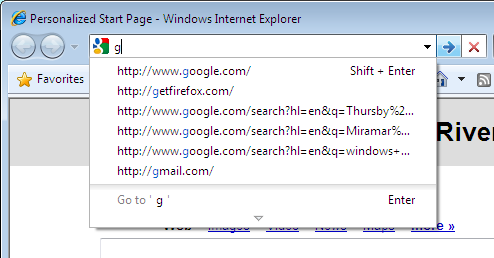
YubNub - YubNub.org
- Have Firefox's default addressbar searchengine set to YubNub instead of Google
- This can be done individually be changing keyword.URL in about:config from "http://www.google.com/search?ie=UTF-8&btnI=&q=" to "http://yubnub.org/parser/parse?command="
- If you're new to YubNub you'll notice, upon inspection that this is not as bad of an idea as you think it is because YubNub's default engine IS Google. SO:
If you send the string "firefox" to YubNub, you will be immediately directed to "http://www.mozilla.com/en-US/firefox/", just as you would with Google. Also, if you send "wp firefox" to YubNub, you will be directed to http://en.wikipedia.org/wiki/Firefox. (WITHOUT having to have a local "wp" keyword setting. Essentially, using YubNub as a default would be a feature that would somewhat disrupt the Keyword Search feature, which in my opinion is a good thing because then talking about keyword search will be more standardized since all YubNub users will know the same one. "ls" lists the YubNub commands. "ls dictionary" list YubNub commands related to dictionary search.
Detach Go button from Addressbar
In 1.5, you could move the Go button to the left of the Addressbar, but in 2.0 the button is locked to the right end of the Addressbar. The left is possibly a better place for it because (a) when you paste a URL in the Addressbar, as with right-click menu, your eyes and mouse are focused at the left end of the Addressbar; and (b) when you type a URL, it is more likely to be a short one than a long one and your focus is at the left end of the Addressbar (although, admittedly, if you're typing you'd likely hit the enter key instead of the Go button). Detaching the Go button from the Addressbar (as it was in 1.5) allows the user to customize it in this way.
Ditch favicons for images
Whenever you load an image directly from Firefox, a resized version is used as the page's favicon. I have problems with this:
1. It serves little purpose, especially when no tabs are open.
2. The resized images are usually distorted (not every image has equal width and height)
3. When high-res images (say a 1024x768 picture) are resized to 16x16, it slows the mouse down when the mouse passes over the resized image. Similar to how a page scrolls badly when a resized (via HTML) high-res image is on it. Very, very annoying.
Better quick search
Make it the default that a quick search with no parameters goes the the home page of that website instead of doing a search for "%s". For example "yahoo mozilla" does a yahoo search for "mozilla". Just "yahoo" should go to "www.yahoo.com". Currently it goes to "http://www.yahoo.com/search?q=%s". I know that there is a hack around it. It would only take one line in the quick search properties, and not require any UI complications. Jon513 12:21, 27 November 2006 (PST)
Protocol part of URL is not editable
- Make "http://" or "ftp://" part of the location grey and not editable.
- An "empty" address bar should contain only "http://" grayed out.
- Whenever the user has entered more than one protocol in the location bar and keyboard focus is removed, remove the leading protocols in the location string. For instance "http://http://www.mozilla.org" should be translated into "http://www.mozilla.org". This has the implication that whenever the user has entered a protocol anyway, that protocol replaces the previous.
- I disagree with this idea on the grounds that it would disable the built-in search engine in the location bar. --Armaetin 13:47, 7 January 2007 (PST)
Auto Fix Common URL Mistakes
- Summary
Firefox should correct typos in URLs that you enter in the address bar. For example, if you type mozilla.con, it should correct it to mozilla.com (asking first maybe or not??). This would help Firefox claim its the "fastest browser" due to the fact that the user won't have to fix the problem themself
- Should fix the most common domains such as: .com, .net, .org, .edu, .gov, and .mil, as well as the protocol (http:, https:)
- Should fix www if they type wwww or ww
- Should fix addresses a user types that omit the address extension (i.e. .com, .net, etc) and perhaps suggest valid options. This could also automatically select an extension if the page is already in the users history.
- Pro(s)
- This feature is one of those that would not be a nuisance and most people wouldn't even know about until they misspelled a URL (i think everyone misspells a URL once in awhile and some(me) do it alot)
- I know this could just stay a extension but i don't think it would be a large feature that would add "bloat" to Firefox and is very useful(URL Fixer=7 Kb).
- Con(s)
- The person isn't really learning to type better or type right because Firefox will just be fixing all of their errors
- Maybe Firefox could fix it and note the problem to the user elsewhere.
- There is always the chance of preventing someone from going where they want to go.
- References
- URL Fixer Extension - Best Example
- Firefix Extension that only offers to fix after the site isn't found
- urlSpell Extension
Right-click deletion of each typed address in the address bar
Yes, we could always "clear" the address bar, but we can't delete each item we don't want on the list by just right-clicking and choose Delete or Archive. I always love the address bar list but sometimes other address listing are becoming not your favorite anymore. If someone might suggest that this should be put to an extension, please don't heed. We all know extensions are not always updated after each Firefox update, so it can't be "steady" in Firefox versions over time.
- Response from RyanVM: It should be noted, however, that one can currently use shift+delete to remove any entry from the autocomplete dropdown menu.
Open tabs from the addressbar
Add a small button next to each URL in the drop-down window of the address bar that, when clicked, opens the selected site in a tab. Place the buttons on the right side of the bar for ease.
Click once on addresses to highlight parts of address
Clicking once in the addressbar will highlight the whole address. Clicking-dragging - like one can do in IE - to select only part of the address will not work. In order to select part of text, one has to click a second time to deselect the whole address and then click a THIRD time to select part of the address. This is annoying.
My suggestion is that only one click be necessary to select part of the address. Or, if you want to go the IE way, two clicks. But three is too much ;)
Auto-complete the address using a list of the 1,000 most popular web sites.
This would be fairly easy to implement (I guess) and would be a great benefit to me (and probably many others!) in that when you go to visit a PC that you have never used before you you want to go to a site that you visit fairly often, the chances are that it'll be in a list of top 1,000 sites on the web (or 2,000 or 3,000). It would be great if this would auto-complete, just like it does for sites that you've visited in the past. I guess the tricky part is choosing what are the most popular sites for your particular location, unless it simply chooses the most popular worldwide.
When typing an address, lock firefox as 'on top' application.
I often lunch several aplications at once, and sometimes, when im typing web address, I'm interrupted by other aplication (for example a communicator, and its pop-up advertising). In that case I need to click the address bar again and finish typing. It would be great, if, for typing time, lock firefox as on top application, and after 'enter' key, unlock it.
I'd like to add, also preventing a webpage that was loading from stealing focus from my typing in the address bar. Often I log out of some webmail portal and end up at a search page (yahoo,MSN,Google,Etc) and midway though typing in my next address find that the web page's Javascript has stolen focus and put the cursor in the search field.
Add "Up" button in address bar
The "Up" button is the only reason I still install Google toolbar, and seems like a good feature to integrate into the address bar. The button lets the user navigate up the URL (e.g., from "https://addons.mozilla.org/en-US" to "https://addons.mozilla.org" to "https://mozilla.org"). It would be great if this button could at least be included in the "Customize Toolbar" options. Thank you for considering this feature.
Open Multiple URL's while Typing in Single Address Bar
I don't always bookmark some sites that I frequent. I will type them in the address bar. It would be nice if I could start typing a URL, then hit a button, and have that URL open in a new tab, but still be able to type more URL's, and each time I hit the button, they will open in a new tab.
Go Button Always There
The go button has been removed from newer versions of Firefox to only being there half the time. It would be nice if it was there whenever there is an error page displayed, or permanently like it used to be.
- How about if it was an option. You could remove it or have it there, your choice. Through the customize toolbar section.
SiteMap auto complete
The Address bar could suggest a list of subdirectories / pages when typing a domain name. So, when typing www.worldwidekitchen.com, the address bar would show pages from the sitemap, such as www.worldwidekitchen.com/members.asp or www.worldwidekitchen.com/blog/index.php. Could the browser dynamically read the site map files from a domain to produce this suggestion list ?
Merge go refresh stop buttons
The "Go" button that was there previously in firefox 2 can be replaced by placing the refresh button next to the address bar in firefox 3 and renaming it as "Go" or "Refresh" or "Stop" depending on the page loading status. Also, the button can be made to have a change of the background color (in a decent way) so that the activity indicator can be removed. The reason is that all these buttons refer to the same nature of operation, namely loading of pages and therefore can be merged. On further merging the address bar with the menu bar, a single bar is enough for all the needs and space can be saved for a larger area for the webpage. Mine looks like this: |Back|Forward|Refresh|Stop|BookMarks|File menu|Bookmarks menu|Tools menu|Address bar|Search bar|Stumble|I Like it|Not for me|
All that in a single line. I have disable status bar (or you can choose to use "Auto Hide Status bar" extension) and have even more viewing area.
Spell checking in address bar
Option in about:config to enable the spell checker in the firefox address bar. Not turned on by default as red underlining is probably confusing to new users. Ignore words that are urls. This would be useful for me as I often use the address bar for quick searches - but my spelling is terrible.
Don't add 404 error pages to the address history
Suppose I mistype a URL and get, for example, a 404 error. It would be sensible not to remember this address in the history, especially since it is possible for that address to be matched first in autocomplete which is annoying. Something similar could be done with permanent redirects, although there's less of a case for that.
Search according to keys pressed, not characters entered
A lot of the time I find myself typing the site I want only to find out I entered it in the wrong language. For example, instead of "youtube" I type "טםואונק". It will be great if the search will match the keys pressed so it will still show youtube when such a mistake is made.
Move adress bar to tab header
To save space move address bar to tab header and hide it for inactive tabs.When a tab header is clicked/select show address bar. In inactive tab header show normal tab header. 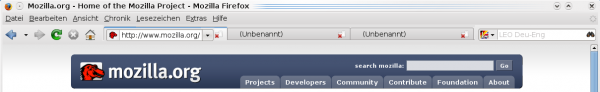
Add fragments/hashes automatically to addresses
Firefox should automatically add hashes/fragments to addresses when a user focuses a element that has an ID or is in an element that has an ID (wheither that is an id attribute, xml:id or something completely else). For example if an user goes to [[data:text/html,%3Cspan%20id=elem%3E|data:text/html,<span%20id=elem>]] and selects the span, Firefox should change the IRI to [[data:text/html,<span%20id=elem>#elem|data:text/html,<span%20id=elem>#elem]].
Display <title> info in Address Bar (in conjunction with tabs-on-top)
Firefox should display the <title> content in the Address Bar. If a URL has not been loaded yet, the URL should display constantly. However, if a page is finished loading, the <title> content should be shown instead of the URL. The URL itself could be shown when the user hovers the mouse pointer over the Address Bar, so the user would not have to guess at where to begin editing the URL if they need to. If the user clicks into the Address Bar, the URL will display regardless of the mouse pointer's position (to allow for mouse movement while editing). If the user has not made edits to the URL and the user clicks out of the Address Bar, the title will once again display. However, if the user has made edits to the URL and the user clicks out of the Address Bar, the URL will continue to display and the Address Bar will revert to the state before a URL is loaded (e.g. a "Go" button is displayed, security information about the page disappears, etc).
I already realize that this feature is useless in current versions of Firefox. However, in future versions, I propose this feature as a solution to the issue of no <title> content presented by the "tabs-on-top" design. With this design, more space would be conserved for content, meaning Firefox would have a presence, but would be more out of the way of the user.
Addressbar disappears (in a grey smoke screen)
Can be done in two ways :
-The adresse bar, under the tabs bar, appears when cursor in on a tab title, and disappear when the cursor is not on.
-The tab title IS the addressbar, when clicking once on tab title, the address bar is shown, and when the webpage is loaded, the addressbar is replaced by tab title. Both ways allow to gain significiant vertical space.