Fennec/Features/androidcopypaste
Status
| Android-style text selection handles | |
| Stage | Landed |
| Status | Complete |
| Release target | Firefox 7 |
| Health | OK |
| Status note | Some follow-up bugs being fixed in Firefox 8 and 9 |
Team
| Product manager | Thomas Arend |
| Directly Responsible Individual | Thomas Arend |
| Lead engineer | Mark Finkle |
| Security lead | ` |
| Privacy lead | ` |
| Localization lead | ` |
| Accessibility lead | ` |
| QA lead | Aaron Train |
| UX lead | Madhava Enros, Ian Barlow |
| Product marketing lead | ` |
| Operations lead | ` |
| Additional members | ` |
Open issues/risks
`
Stage 1: Definition
1. Feature overview
`
2. Users & use cases
`
3. Dependencies
`
4. Requirements
`
Non-goals
`
Stage 2: Design
5. Functional specification
`
6. User experience design
If we could use the native method, we'd do so, so, instead, we have to mimic it, much as we do with the Android Menu.
This page here has a description of the behavior: http://developer.android.com/sdk/android-2.3-highlights.html
One-touch word selection and copy/paste
When entering text or viewing a web page, the user can quickly select a word by press-hold, then copy to the clipboard and paste. Pressing on a word enters a free-selection mode — the user can adjust the selection area as needed by dragging a set of bounding arrows to new positions, then copy the bounded area by pressing anywhere in the selection area.
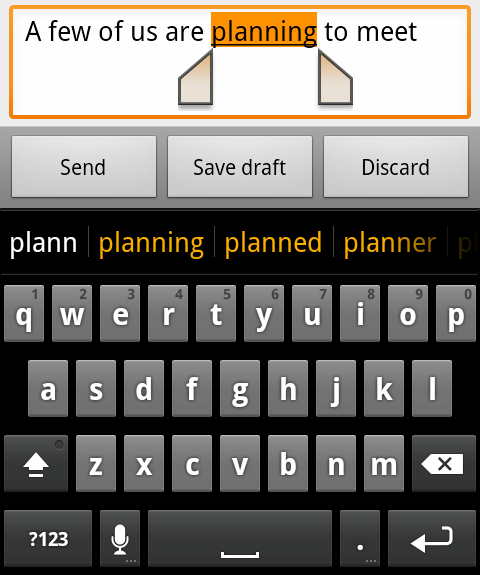
For text entry, the user can slide-press to enter a cursor mode, then reposition the cursor easily and accurately by dragging the cursor arrow. With both the selection and cursor modes, no use of a trackball is needed.
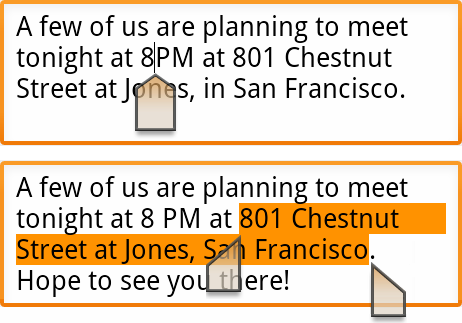
Text Overflow
We should also consider cases where text flows off the edge of a field, and how to get back to that to make changes. Android's native form fields handle this in two ways, as shown in this mockup: http://cl.ly/3y3u123U410L1L0u2W1n
1. Pressing and holding to activate a cursor, and then dragging that cursor to the edge of the field to scroll text.
2. Dragging the text back and forth through the field, and then long pressing to insert a cursor.
Stage 3: Planning
7. Implementation plan
`
8. Reviews
Security review
`
Privacy review
`
Localization review
`
Accessibility
`
Quality Assurance review
Operations review
`
Stage 4: Development
9. Implementation
Finkle has a restartless add-on that is being used to prototype the selection handle behavior and technical implementation.
- bug 652168 - Add cursor positioning thumb controls to edit boxes
-
bug 661388(FIXED) - Support selecting text in web content -
bug 659022(FIXED) - Implement copy from content
Stage 5: Release
10. Landing criteria
`
Feature details
| Priority | P2 |
| Rank | 999 |
| Theme / Goal | ` |
| Roadmap | Firefox Mobile |
| Secondary roadmap | ` |
| Feature list | Mobile |
| Project | ` |
| Engineering team | Mobile front-end |
Team status notes
| status | notes | |
| Products | ` | ` |
| Engineering | ` | ` |
| Security | sec-review-complete | reviewed by: imelven |
| Privacy | ` | ` |
| Localization | ` | ` |
| Accessibility | ` | ` |
| Quality assurance | ` | ` |
| User experience | ` | ` |
| Product marketing | ` | ` |
| Operations | ` | ` |