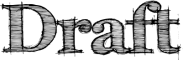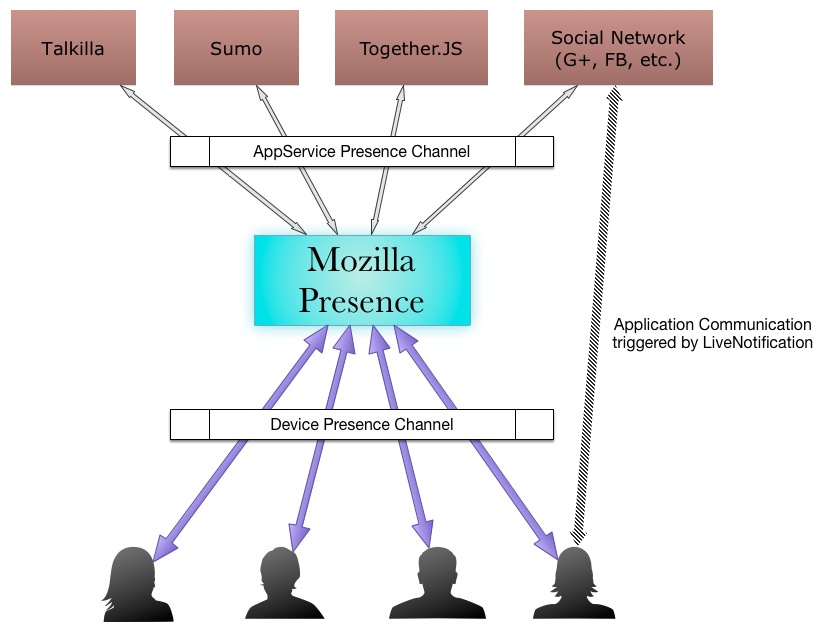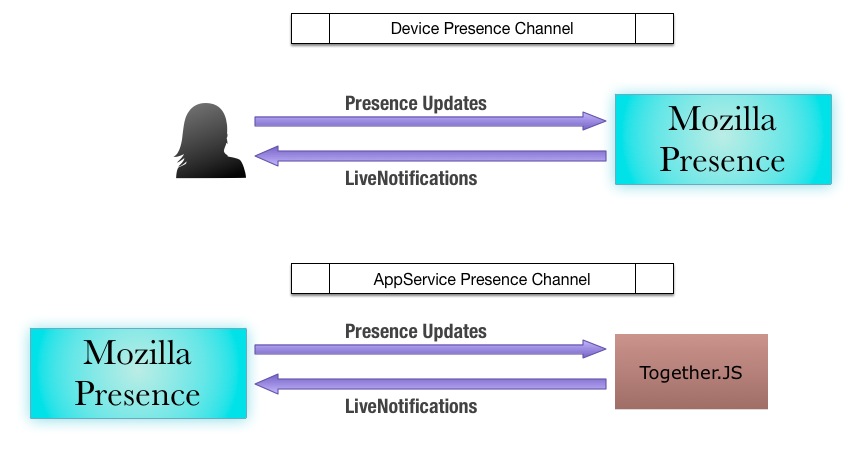CloudServices/Presence
Contents
Presence
Overview
Presence is a proposed Cloud Service that tracks a Firefox OS device's Internet connectivity status as online, offline or unavailable by the device's Firefox Account. A Firefox OS Web App may request permission on behalf of its publisher to read status. Once approved, the publisher may poll the Presence service and, once the device is back online, push messages to the Web App.
See #Architecture Overview for more details.
Project Contacts
Principal Point of Contact - Tarek Ziade tziade@mozilla.com
- IRC - #presence-wg
- Group Email - https://mail.mozilla.org/listinfo/wg-presence
Team
Cloud Services
- Tarek Ziade tziade@mozilla.com
- Ben Bangert bbangert@mozilla.com
- Robert Lord rlord@mozilla.com
- Firefox Account Engineer - TBD
Firefox OS
- Fabrice Desré fabrice@mozilla.com
Presence on other Mobile Platforms
Presence on iOS
In iOS >= 7.x, applications that want to provide a presence feature can keep a socket opened in the background even if the application is not running anymore in the foreground.
The feature is called setKeepAliveTimeout (https://developer.apple.com/library/ios/documentation/UIKit/Reference/UIApplication_Class/Reference/Reference.html#//apple_ref/occ/instm/UIApplication/setKeepAliveTimeout:handler:) and will give the app the ability to register a handler that will be called periodically to check on the socket connection. Only approved VOIP apps are allowed by Apple to always keep a socket alive and not be terminated. Apple is very discerning about which apps get to use this functionality.
The handler has a limited time to do it (max 10 seconds) but this is enough to handle presence for the user by interacting with a server.
The Apple Push Notification Service https://en.wikipedia.org/wiki/Apple_Push_Notification_Service is also often used by applications to keep a connection opened on a server to receive push notifications. That's comparable to the Simple Push service Mozilla has added in Firefox OS.
Therefore, building an application with device-level presence on an iOS device is doable but requires the publisher to maintain one or several connections per user opened all the time and very few applications qualify for VOIP status.
Presence on Android
Like iOS, Android provides features to run some services in the background, see http://developer.android.com/guide/components/services.html
However, the service can be killed when the memory becomes low, and if TCP/IP is used it can be hard to have a reliable service.
Google also provides a "Google Cloud Messaging" (GCM) service - http://developer.android.com/google/gcm/index.html That provides similar features than Simple Push, to push notifications to users.
There's also a new feature called GCM Cloud Connection Server - (CSS) http://developer.android.com/google/gcm/ccs.html - that allows applications to communicate with the device via XMPP and on the client side "Intent Services". The app and the devices interact with CSS, which relays the messages back and forth.
There's a full example on that page, of a Python server interacting with the GCM service to interact with users.
The architecture is quite similar to what we want to build with Mozilla Presence since GCM acts as an intermediary between the app server and the device.
However, CSS is a neutral messaging relay and does not keep track of users online status. It sends back and forth what the server and the device have pushed in the pipe.
So it's still up to the app to leverage this service to keep track of connected devices to get device-level presence.
if we decide not to build presence, maybe we would just need to build that relay to make sure we offer FFOS apps the ability to implement presence the right way, like what Google provides on Android
XXX stuff to dig: can we use CSS with BOSH or with websockets
Goals
Phone UI for users to:
- see at a glance and manage what applications they granted presence access to.
- see lively notifications and act on them or ignore them.
- manage how much idling is considered to be 'online' vs. 'away' vs. 'offline'
- set custom status updates
Mozilla Cloud Services run system that:
- allows a user to authorize an AppService access to the users presence
- sends notifications to the users device that they can act on
- sends user presence updates to authorized AppServices
Note: Lively notifications are different than SimplePush style Notifications in that they can require immediate action else they'll become stale, like a missed phone call.
The project will be a success if an application registered with Mozilla Cloud Services is able to reach out to users that are "online" (active on their phone or desktop but with the app not running) via Mozilla Presence.
Use Cases
See Detailed Use Cases.
Requirements
- List of requirements
Get Involved
Documents so far
Meetings
We try to meet every Thursday at 10:00 Pacific Time
For mozilla employees, we meet in the "Services" vidyo room, and use IRC channel #presence-wg (irc.mozilla.org)
For participants outside of mozilla, you can call into the meeting using the following numbers:
- Phone (US/Intl): 650 903 0800 x92 Conf: 98616#
- Phone (Toronto): 416 848 3114 x92 Conf: 98616#
- Phone (US): 800 707 2533 (pin 369) Conf: 98616#
Please mute yourself with '* 1' upon joining to prevent needless noise and feedback. You can unmute yourself with '* 1' again to speak.
Meeting Notes
https://etherpad.mozilla.org/presence-meeting-20140311
Services/Roadmaps/Presence/Meetings/notes_20131014
Services/Roadmaps/Presence/Meetings/notes_20131031
https://etherpad.mozilla.org/presence-2013-11-26
Design
Points of Contact
Services Engineers:
- Ben Bangert bbangert@mozilla.com
- Tarek Ziadé tarek@mozilla.com
Architecture Overview
There are two levels of presence:
1/ app-level presence
- online: you are connected in the app, and using it
- offline: you are disconnected from the app
2/ device-level presence.
- online : you are using your FXOS phone or your desktop browser
- offline: you are not on your FXOS phone or your browser
Sometimes you might be online in 1/ or 2/ and not wishing other users to know about it. And you also might want to appear online for app B but not for app C.
1/ is solved by every application. they all have their ad-hoc system, their social graph, rosters, contacts, etc. Large social networks don't care as much about 2/ because they would prefer you to use *only* their application for talking to your friends. By solving 2/, we can enable non-dominant social/communication applications to get useful presence information they can act on.
Mozilla Presence acts as a trusted intermediary between the user's device (solving 2/) and the applications the user has allowed to see their presence, as well as a short-lived notification system for applications to engage available users.
Channel communication overview:
Terminology
- AppDeveloper
- A developer that creates applications which may or may not have server-backed resources.
- AppService
- An Internet-accessible server that an application talks to. For example, Facebook's locally installed application talks to Facebook's API server to get data. The Facebook API server in that case is the AppService as it acts as a service to the application.
- Application
- A website application that might run locally on a device with or without needing to talk to an AppService.
- FxAID
- A Firefox Accounts user ID.
- Device Presence Channel
- A channel of communications between a phone/browser device and Mozilla Presence that carries live notifications from Presence and presence data to Presence.
- AppService Presence Channel
- A channel of communication between Mozilla Presence and an AppService that carries presence updates for users sharing their presence with the AppService and live notifications from the AppService to be delivered to a PUID.
- LiveNotification
- A live notification is an alert requiring a response within a set period of time (5 seconds up to several minutes) before its considered 'missed' and stored on the device separately to indicate it can no longer be acknowledged. A response is considered acknowledgement and switches the user to the appropriate application to act on the LiveNotification.
- Presence
- For our purposes the definition of presence definined by XMPP also applies, but in our case 'contacts' happen to be AppServices that the presence is broadcast to. See http://xmpp.org/rfcs/rfc6121.html#presence-fundamentals
- PUID
- A Presence Unique Identifier. Every AppService authorized by a user to see presence updates will be assigned a PUID that it should store and associate with the user (who may or may not be logged into the application).
API Reference/Documentation
The Presence service has several functions:
- Device Channel to Mozilla Presence - let a user update her online status and set a custom status message
- Applications registration - let a developer register an application
- Applications permissions - let a user manage applications access to their presence
- Status updates - let an application receive status updates
- Live Notifications - let an application send a live notification and a user receive it.
1. Device Channel to Mozilla Presence
Mozilla Presence provides a secured web socket endpoint at wss://presence.services.mozilla.com/presence for devices to connect to.
The user may connect to the socket using a valid FxA (which will entail a BrowserID Assertion per FxaSSO), and send status updates.
The data must be sent in JSON and is based on a simple protocol where a first request must be made to create a new session. Each subsequent request is a status update. The server or the user can disconnect from the socket at any time and for any reason. In that case the session is lost and a new session must be initiated.
Session Request
Example of a session request:
{'type': 'connect',
'application_ids': [421, 492, 9592, 391],
'assertion': 'valid persona assertion'}
where:
- assertion is a valid persona assertion
- type is the type of request. in that case "connect"
- application_ids is the list of applications IDs presence updates should be sent to.
The application_ids field is used because Mozilla Presence does not retain a list of applications authorized to see updates. This data is kept only on the phone. As a result, the device must indicate what application ID's presence data should be sent to when connecting.
The server validates the assertion by sending it to a persona/fxaccount verifier, and if valid, creates a unique session id and sends it back to the cient.
Example:
{'result': true, 'session_id': '61539351-1f02-4b62-a136-205000ece41a'}
In case there's an issue, like an invalid assertion, the server will send back a request with a result flag set to false, an errno field with an error code (to be documented) - and an error message in the reason field.
Example:
{'result': false, 'errno': 34, 'reason': 'Invalid assertion'}
Status Update Request
Once the session is set, the client can send status updates.
Example:
{'type': 'status',
'session_id': '61539351-1f02-4b62-a136-205000ece41a'
'status': 'online'}
where:
- session_id the session ID
- type is the type of request. in that case "status"
- status the presence status. The value must be one of "online", "offline", "unavailable".
In case the device wants to send a status update to a specific subset of applications, it can use the 'application_ids' key on a status update request, it will override the value set on a visibility call, just for that call.
Example:
{'type': 'status',
'session_id': '61539351-1f02-4b62-a136-205000ece41a'
'application_ids': [421, 391],
'status': 'offline'}
For every status request received, the server sends back an ACK message.
Example:
{'result': true}
In case of an error, the server will send back an extra 'errno' field with an error code (codes to be documented) and an optional 'reason' message.
Example:
{'result': false, 'errno': 34, 'reason': 'Assertion expired'}
The error codes have to be documented, but in case the errno value is a negative value, the session is lost and the client has to recreate a new one.
The user can send as many updates as it wants, but the server can ask it to slow down with a specific error code (codes to be documented)
The server or the user can disconnect from the socket at any time and for any reason. The number of socket connections is limited to one connection per device and per email.
2. Applications registration
An App developer can register a new application into Mozilla Presence
An application is defined by:
- a domain
- an email
- a name
- a description
Registering a new application is done in 3 steps
- validation of the domain ownership
- attribution of a unique application ID
- activation of presence notifications
Domain Ownership Validation
Mozilla Presence provides a web page at https://presence.mozilla.com/myapps where an application developer can connect by logging in with her persona account.
Once logged in, the developer can fill a form with a domain, name and description of the application to register.
Mozilla Presence generates a unique key of 1024 characters, the developer needs to place in this URL: http://<domain>/__presence in a plain/text file that can be reached pubicly.
Once the key is placed, the developer can hit a Verify button. Mozilla Presence will then visit http://<domain>/__presence to verify that the domain is owned by the developer.
Application ID
Once the domain has been verified, Mozilla Presence generates a unique id for the application, and displays an entry point the developer will need to visit to get status updates.
The entry point is in the form of ws://<node>.presence.mozilla.com/<appid> and is a web socket the developer's application may connect to, in order to receive status updates.
Activation of presence notifications
To activate the status update stream, the app developer needs to visit https://presence.mozilla.com/myapps and click on the Activate button located besides the application name (a developer may have several apps.)
By clicking on Activate, an API key is generated for the application and displayed besides the application. An API key is a string of 1024 chars.
This API key has to be used by the application in order to get status updates.
Getting status updates is done by connecting to the websocket located at ws://<node>.presence.mozilla.com/<appid> with the API key.
Example:
{'key': 'e3b0c44298fc1c149afbf4c8....996fb92427ae41e4649b934ca495991b7852b855'}
Once connected, the application will receive status updated as they happen, in the form of a list. Each element is composed of an uid and a status.
Example:
[{'UID': 2123131, 'status': 'online'},
{'UID': 12345, 'status': 'offline'}
]
Where UID is a user identifier as described in the next section.
3. Applications permissions
Granting presence access requires user interaction to indicate to Mozilla Presence that the user wants an AppService to see their presence information. In the event that the user might have multiple identities or profiles on a single AppService, a user-meaningful string should be included in the authorization request to Mozilla Presence.
Here's what a users interaction with an application to grant it presence might look like:
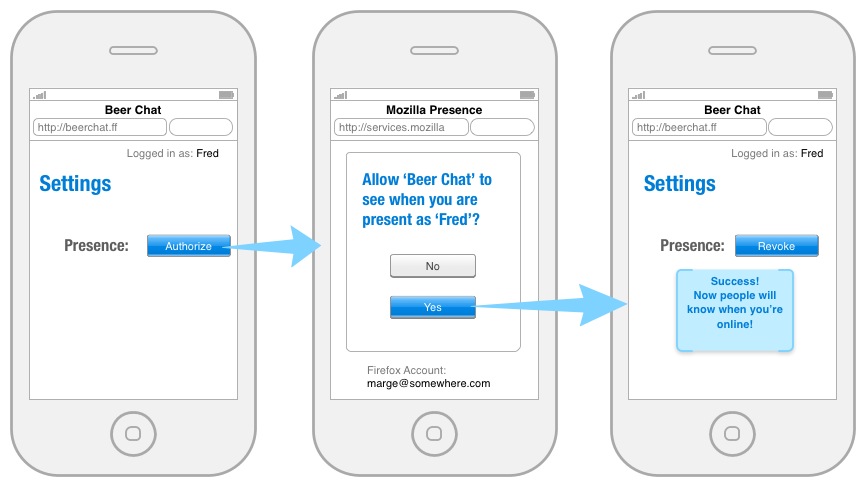
The following steps occur in this flow:
- User clicks Authorize button
- User acknowledges the AppService they're granting and allows it
- User is redirected back to the AppService
Technical Details
The page URL the Authorize buttons posts to is:
https://<node>.presence.mozilla.com/<appid>/grant?redirect=<url>&id=<userstring>
Where <node> and <appid> are values known by the registered application, <url> is the url to redirect back to, and <userstring> is the user-meaningful string indicating that should usually be their login name (or something short and meaningful to distinguish multiple identities on a single AppService if applicable).
In the example above, the user Marge happens to be logged into BeerChat as 'Fred', so this identifier is attached during authorization so that when Marge manages her Presence she can see that she appears online as Fred to BeerChat.
The user is expected to already be signed into their Firefox Account in this example, otherwise they will need to first login to Prsence before seeing the authorization page.
Authorizing the AppService performs a POST on https://<node>.presence.mozilla.com/<appid> containing the redirect url and the answer.
If user has accepted, Mozilla Presence generates a unique ID (PUID) to identify the user in the context of the application.
The user then is redirected back to <url> with an encoded PUID in a <Presence-UID> header.
The application is responsible to store the PUID and associate it with the user.
The redirect flow looks like this:
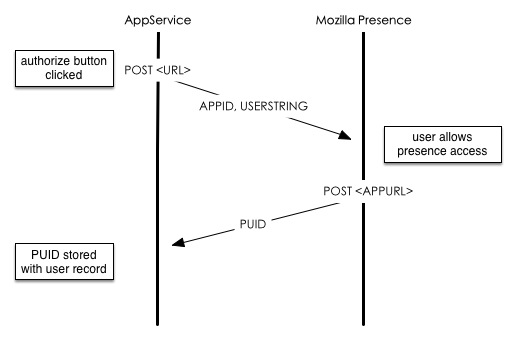
5. Status updates
When Mozilla Presence gets a status update from someone, it looks up all the registered applications and sends to the one that are activated to see the updates.
Since statuses are fetched via a web socket at ws://<node>.presence.mozilla.com/<appid>, each application gets its own messaging queue that is dequeued when the application is connected via the web socket. A status message is dropped from the queue if not consumed within an hour.
6. Live notifications
Live notifications are a way for applications to reach out online users that are not active in the application. It can be used to give the opportunity to the user to react when something is happening in the application.
Examples:
- ChatRoom: Your nick was used in a message sent to the room.
- ChatRoom: Someone wants you to join the room.
AppService sends a notifications to Mozilla Presence via a POST request :
POST https://<node>.presence.mozilla.com/<appid>/notification
[{'UID': 'userid',
'message': '<message>',
'action': '<url>'},
...
]
AppService can send notifications by batches.
Details:
- userid: the user ID provided by the presence system.
- message: a message to display to the user. Limited to 512 chars.
- action: an action that will happen on the device if the user agrees - it can be an url to visit or an application to run. Limited to 512 chars.
Mozilla Presence pushes the message into a FIFO queue. There's one queue per user id + app id combination, and its size is limited to 100 items. When the queue is full, the oldest item is dropped before the new item is added. For each item, it appends in the mapping the appid value.
Once the message is stored, the service sends back an ack message to AppService, with the current size of the queue:
{'result': 'OK',
'queue_size': <size>}
Receiving the ack is a guarantee that the message was stored on the server, but is not a guarantee that it was delivered to the user.
If the user is connected to Mozilla Presence via the Presence daemon, it gets all the items from the queue and the queue is purged.
The Presence daemon on the device is responsible to dispatch the messages to the different applications:
- on desktop, it displays a notification with the url contained in the action for the user to click
- on mobile, it displays a notification with a link to run the app XXX
The application has no feedback on whether a notification was seen by the user.
FAQ
To help people get up to speed faster and prevent backtracking, commonly asked questions by those getting involved are listed here with an answer.
Is this going to use XMPP?
The presence channel to AppServices will have an XMPP option. It's useful to remember that Mozilla Presence is in very early stages at this moment. Worrying about the exact implementation is a detail that we're not addressing yet as we build some prototypes to test ideas out and prove the overall concept is worthwhile.
Shouldn't Mozilla have a way for me to see my contacts online?
Nowadays, peoples' personal connections are spread across multiple online services (Facebook, Google+, Skype, etc). These services usually already have done the work of ensuring both people want to see each other's presence and have ways to facilitate a conversation. All they need is a way to be aware of a users presence when their app might be closed or suspended (on a phone). By serving as the underlying plumbing notifying AppService's when users are online, Mozilla Presence avoids having to try and change users expectations about where their 'friends' are and can facilitate new social interaction applications that need presence data.
Platform Requirements
What are the things this needs (OS, language, databases, etc.)?
XXX explain here how simple push is running on the different platforms - Firefox OS : built-in, what about Desktop ? a separate service that wakes up Firefox ?
Libraries Required
<i>List of external project dependencies. (Stuff that's not pulled in via the installation script)
Code Repository
Repository: https://github.com/mozilla-services/presence
Diagrams: https://github.com/mozilla-services/presence-graffles
Release Schedule
Prototype
Server-side implementation:
- Allows AppServices to send LiveNotifications
- Sends AppServices presence stanzas
- Holds WebSocket connection to devices
- Sends LiveNotifications to devices
- Allows a device when connecting to toggle what AppServices should have presence stanzas relayed
Client-side implementation:
- Settings screen to manage
- Applications that can use Presence (On/Off toggles)
- Online - Away - Offline sliders to set how much idle is away vs. offline
- Custom status message
- Custom away message (if additional info should accompany it)
- LiveNotifications pop-up with Accept/Dismiss button
- Background service that sends pings, accepts LiveNotifications
Production V.1
Everything in the Prototype, designed for scale, in addition:
- Possibly a QUIC-derived UDP-based device-presence channel
- XMPP interface for AppServices <-> Presence
- FxA Integration for device user (Requires https://wiki.mozilla.org/Identity/Firefox_Accounts/SSO)
- Developer Registration page to acquire Presence Application ID, linked to from the Developer page in Marketplace
QA
Points of Contact
Engineer - Name contact@info
Test Framework
Security and Privacy
Fill out the security & privacy bug template: https://bugzilla.mozilla.org/form.moz-project-review (https://wiki.mozilla.org/Websites/Kick-Off_Form)
For security reviews, there's: https://wiki.mozilla.org/Security/ReviewProcess
Points of Contact
Questionnaire Answers
1.1 Goal of Feature
2. Potential Threat Vectors and Mitigation Points
Review Status
Bugzilla Tracking # - see https://wiki.mozilla.org/Security/Reviews
Issues and Resolutions
Operations
Points of Contact
Deployment Architecture
Bugzilla Tracking # -