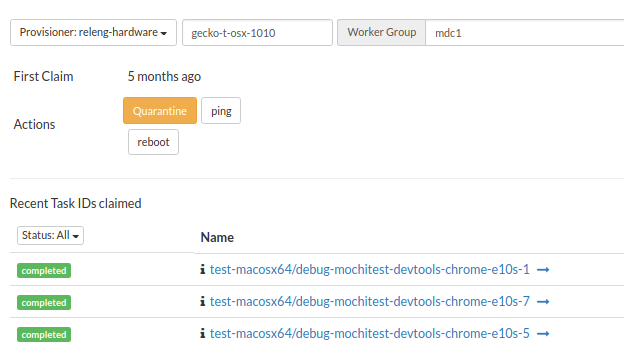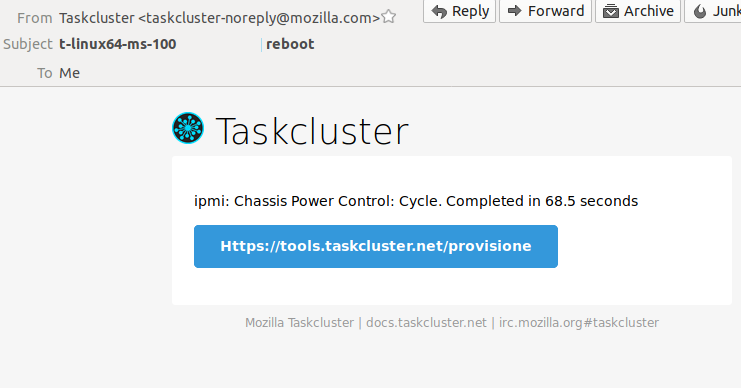CIDuty/How To/Take actions to RelEng Hardware from TaskCluster UI
From MozillaWiki
Info
- Taskcluster team have added hardware control actions into taskcluster interface for the releng hardware machines
- They have added options to ping and reboot the machines running on linux, windows and osx.
Use case
- Check to see what client ID you have (check Manage Credentials page, accessible from the Taskcluster Account menu)
- Activate VPN.
- Read about roller and authorize the self-signed cert (internal only so they don't need certificate for that) using this. Accept the security issue/warning and proceed to add an exception for it.
- Go to the hardware you want to take actions.
The page should look like this:
- Alongside the Quarantine button, we have Ping and Reboot buttons. Go ahead and try one of it (ensure that the hardware has all the tasks completed, don’t restart a machine that has running tasks unless that’s the whole point you want to do it).
- If everything is setup correctly, by pressing the ping button, it will ping the machine and after a few seconds you will receive an email with the ping result.
On IRC channel #roller, a message will be sent by a bot, containing the action that has done and the LDAP account of the user who initiated the action.
- Same goes for the reboot, but takes much more (aprox. 60-80 seconds).
Response Example
Known problems
- If you try to restart it without being logged on and/or without VPN, an error will appear when you press one of the options.
- The result/notification of that action is send to the person who initiates it, via email and IRC but, it tries to guess your LDAP email and IRC , for example, if our usernames would be for example “test_name”, he would say that on IRC, your username is test_name and LDAP is test_name@mozilla.com.
- On some cases, that is a problem because the LDAP user and IRC name is not the same, therefore you will only get the email notification.