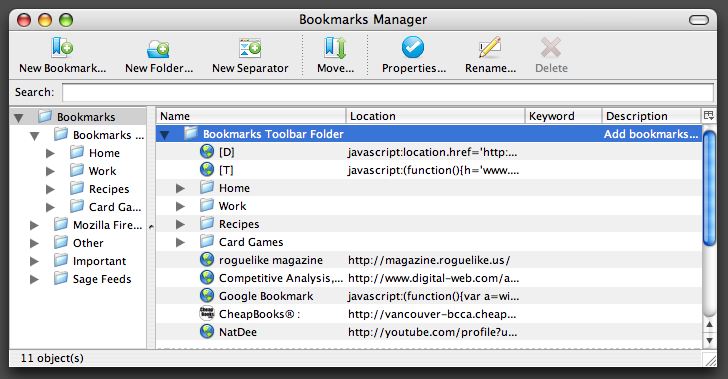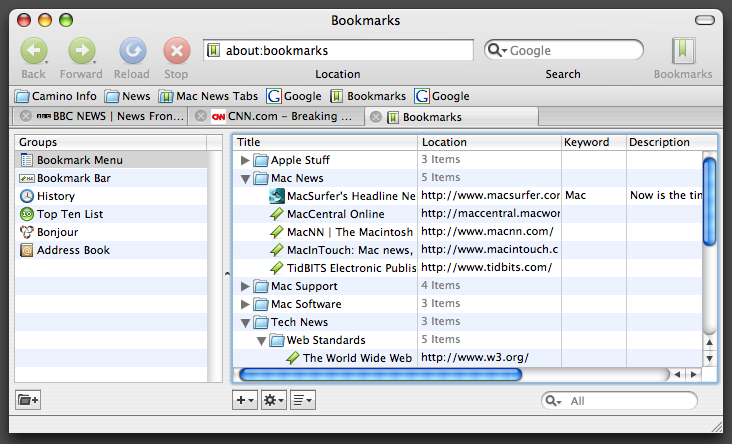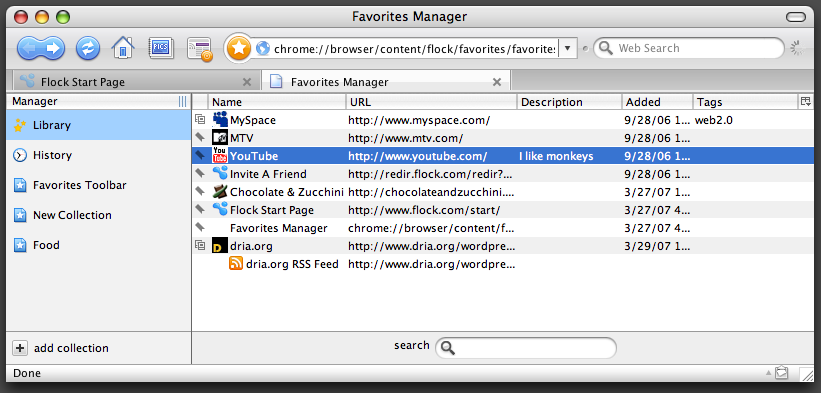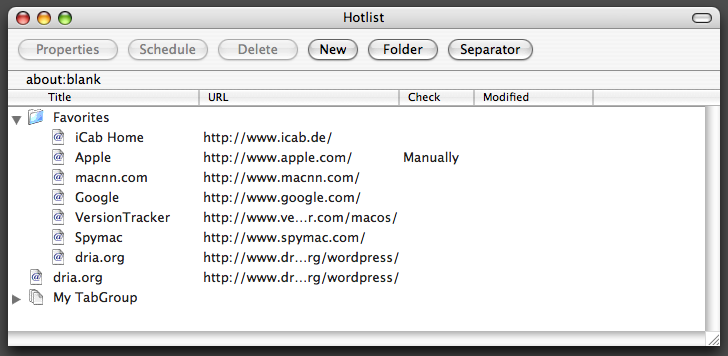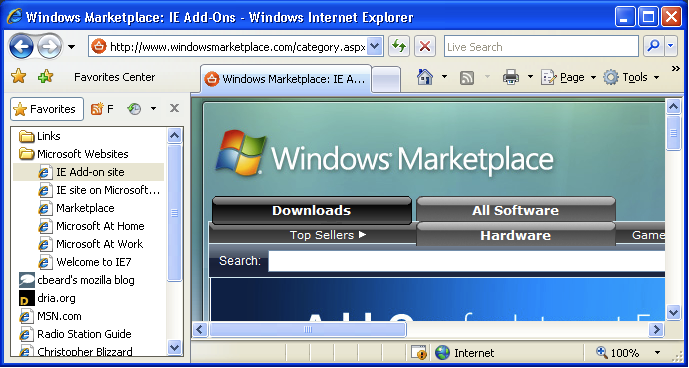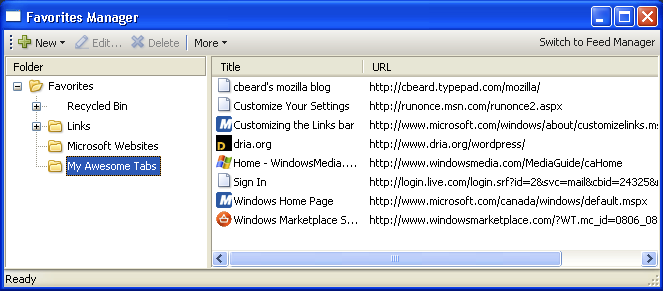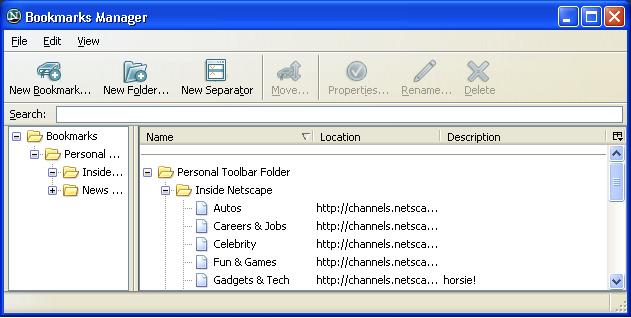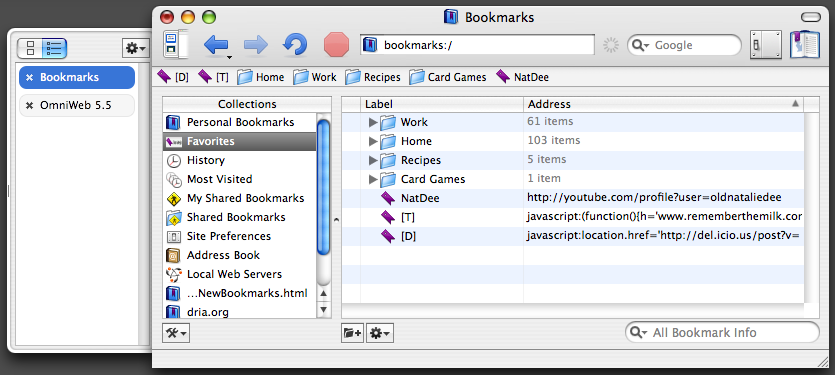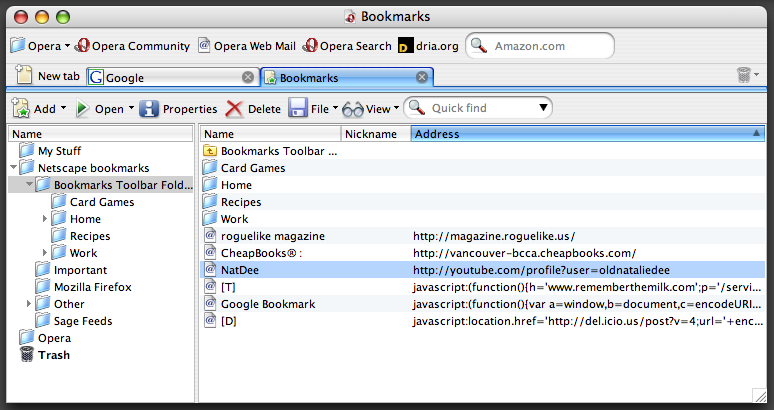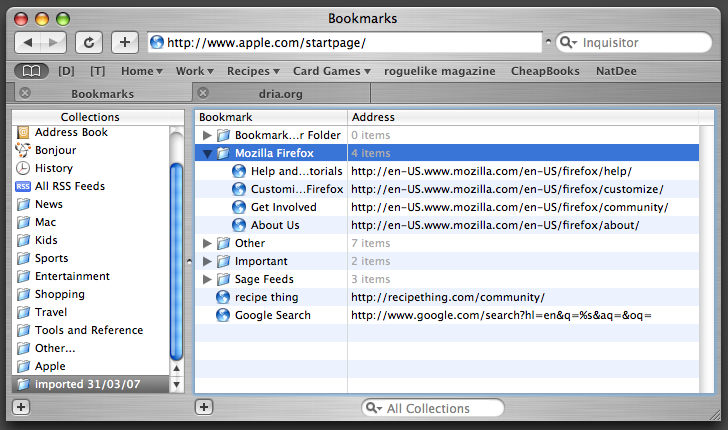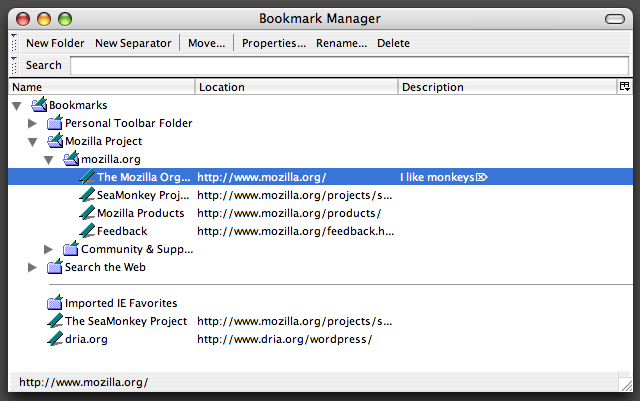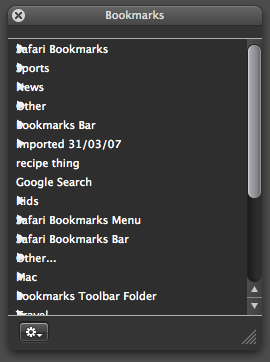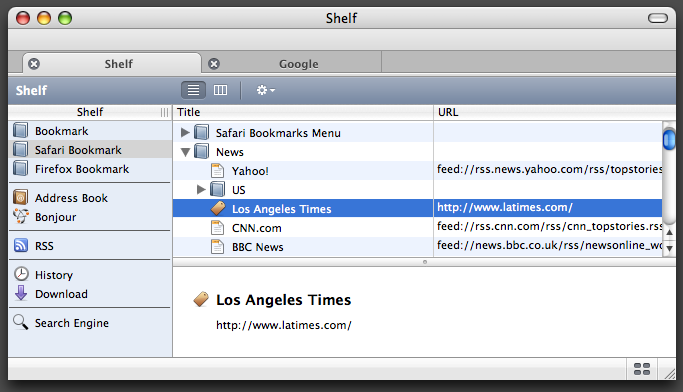CFA/Bookmarks-Research
From MozillaWiki
< CFA
« Comparative Feature Analyses
General browser capabilities
In the following table:
- P = available through Primary UI (menu items, toolbar)
- S = available through Secondary UI (anywhere else)
- blank = not available
- # = see item in Notes
- The browsers listed are, in order: Firefox 2, Camino, Flock, iCab, IE7, Maxthon, Netscape, OmniWeb, Opera, Safari, SeaMonkey, and Shiira.
| Fx2 | Cam | Flo | iCa | IE7 | Max | Net | Omn | Ope | Saf | Sea | Shi | |
|---|---|---|---|---|---|---|---|---|---|---|---|---|
| Add/manage regular bookmarks | P | P | P | P | P18 | P | P | P | P | P12 | P | P |
| Add/manage quick bookmarks | P | S5 | P | P | ||||||||
| Bookmark toolbar | P | P | P | P | P22 | P24 | P | S | P | P | S14 | |
| Multiple bookmark toolbars | P | P24 | ||||||||||
| View bookmark organizer | P | P | P | P | P | P | P | P | P | P | P | S |
| Bookmark organizer as sidebar | S | P19 | P | S | S | S | ||||||
| Bookmark organization - Tagging | P | S20 | ||||||||||
| Bookmark organization - Folders | S | P | S | S | S | S | S | S | S | P | S | S |
| Bookmark organization - Smartfolders | ||||||||||||
| Bookmark organization - Simple list sorting | S | S | S | S | S | S | ||||||
| Bookmark organization - Advanced sorting | S10 | S11 | ||||||||||
| Search bookmarks - Simple | S | S | S | S | S | S | S | S | ||||
| Search bookmarks - Advanced | ||||||||||||
| Bookmark single tab* | S | S | S | |||||||||
| Bookmark all tabs | P | S | P | P | P | P | P | P | P15 | |||
| Open all bookmarks in folder as tabs | S | S | S | P | S | S | S | S | S | S | ||
| Export bookmarks | S | P | ? | ? | P | S | S | S | P | S | ||
| Import bookmarks | S | P | P2 | P | P | S | P23 | S2 | S | P | S | S16 |
| Sync bookmarks, no server component | S13 | |||||||||||
| Sync bookmarks, server component | P21 | S6 | S9 | S13 | ||||||||
| Sync bookmarks, server + web app components | ? | |||||||||||
| Share bookmarks - public | S | ? | ||||||||||
| Share bookmarks - with group | P21 | S7 | ||||||||||
| Share bookmarks - with one other person | ? | |||||||||||
| Share bookmarks - with self (private) | S | P21 | ||||||||||
| Bookmark keywords | S | S | S | S | S | S | ||||||
| Bookmark smart keywords | S | S | S | S | S | |||||||
| Annotate bookmarks | S1 | S1 | S1 | S1 | S1 | S1 | S1 | S1 | ||||
| In-page annotations | ||||||||||||
| Share annotations | ? | |||||||||||
| Organize annotations | ||||||||||||
| Sort annotations | S3 | S3 | S3 | |||||||||
| Search annotations | S4 | S8 | ||||||||||
| Web feed handling** | P | P | S | P | P | P | S | P | P | S17 |
Notes
- * - Different than regular "Add page as bookmark"
- ** - Web feeds will be dealt with in more detail in another report
- ? - Not 100% sure about this
- In these browsers you can add a "Description" in a bookmark's properties.
- Only found Safari, not Firefox.
- Alphabetical sort only, in bookmark organizer.
- Bookmark search also searches annotations, but you cannot specifically search only annotations/description field.
- You can only do regular or quick bookmarks in OmniWeb, not both. It's a settable pref.
- .mac or webDAV, settable through preferences.
- Local network share only.
- If search term is in description field, bookmark shows in results but the description/annotation is not shown in the results list. It's a little strange.
- .mac only
- Top 10 List only -- not very advanced, but better than nothing.
- Sort by "most visited" available.
- Includes a toolbar button.
- Experimental (pre-alpha?) Roaming User Profiles. Appears to allow automated local export/import of profile data, as well as to a remote server. Couldn't figure out how to make it work.
- No clue who this works. Couldn't get the bookmarks bar to do anything.
- This doesn't seem to be implemented, but there is a menu item for it.
- Seems to do this automatically -- not sure if modifying bookmarks in Shiira will modify bookmarks in the other browsers as well.
- Just renders the feed, no subscription options.
- There is a button, but the button opens a menu and you have to click the menu item to bring up the dialog. It's somewhat bewildering.
- Bookmark organizer is only available as a sidebar.
- Not sure if these are properly tags or not. I can add them, and they're called "tags" in the dialog, but I can't seem to figure out what they do, if anything.
- Not sure how to make this work yet. Service was "busy" and not available when I tried. This is listed as "Primary" because it is explained in the first-run dialogs when creating a new Maxthon account.
- Doesn't really work like a proper bookmark toolbar. Includes all bookmarks, not just a specific subset, and cannot be drag-and-dropped to, etc.
- Appears in a first-run dialog.
- Not really bookmark toolbars - called the "Multibar". Not sure how (or if it's possible) to add bookmarks to these. Very odd and awkward. Not sure how to use these at all.
Bookmark Manager Screenshots
Firefox 2
Camino
Flock
iCab
IE7
Maxthon
Netscape
OmniWeb
Opera
Safari
SeaMonkey
Shiira